
I’m sure everyone knows who Chris Spooner is, but if you don’t recognize the name you will probably recognize his work and tutorials. Chris writes Illustrator and Photoshop tutorials as well as other creative topics on Blog.Spoongraphics.co.uk. In addition, Chris runs Line 25, a creative web design site. Chris was kind enough to give us a little industry insight and let us know why he would like to use the Pathfinders tools in everyday life!
The Chat
Hey Chris, thanks for chatting with Vectips! To start, could you tell us a little about yourself?
Thanks! I’m Chris Spooner, the guy behind design blogs Blog.SpoonGraphics and Line25. I enjoy playing around with various design styles and creating tutorials on my websites to share the techniques I’ve learnt with others. I soon found Illustrator to be one of my favourite design apps, so back in early 2007 I began posting Illustrator tutorials on my Blog.SpoonGraphics website. Back then Illustrator how-to’s were pretty rare, so I seemed to find my feet in this niche. Five years later I’m still posting Illustrator and Photoshop tutorials, which has now become my full time job.
If you could magically turn into a Illustrator tool, what tool would it be and why?
I’m not too sure which tool I’d want to be, but whenever I’m doing any kind of DIY in real life I always wish I had the Pathfinder tools available. Life would be so much easier if we could just punch out a shape from a block of wood rather than messing around measuring, drilling and sawing!
What’s your favorite Illustrator technique?
One of my go-to styles when creating any kind of artwork in Illustrator is to create abstract patterns by splitting up a document with various paths and the Divide option from the Pathfinder tool. I’ll then fill these individual segments using a cool colour palette. The overall process is pretty simple, but it always results in some great looking artwork.
Do you use any non-digital tools in your work?
I always try to use hand drawn elements with my digital wok, but not being much of an Illustrator or a traditional artist I usually fall flat on my face. Otherwise I do enjoy mixing vector based design work with texture files in Photoshop. I love distressing those clean vector shapes with dirty textures to create more of a tactile and realistic feel to the design.
What are your favorite sources of inspiration?
The Weekly Vector Inspiration series here on Vectips is actually one of my go-to places to fuel my vector passion. I’ll often discover artists I’d never come across before and follow through to their Behance portfolios to check out their other work. Otherwise I often find inspiration from simply browsing through design roundups and checking out new posts in my RSS feed collection, just browsing the work of others always gives me the drive to want to go and create something cool myself, or try out a new style of art.
Thanks again for the interview! Any parting words of wisdom?
A common question I’m asked is how newcomer designers can stand out, so I guess I could share some final words on this topic? I always recommend that designers share their work and their knowledge to help other designers out. This basic outlook has really helped me in the past and has resulted in some great exposure. Share your work on various social sites and interact with other people, post guides on how to create certain styles or effects and don’t be afraid to feature the work of other designers who inspire you. By helping others out you also get your own name out there, just like I have done with my Illustrator tutorials.
Learn More About Chris Spooner
Create a Detailed Vector Emblem Badge in Illustrator


Retro Style Geometric Lines Poster Design Tutorial
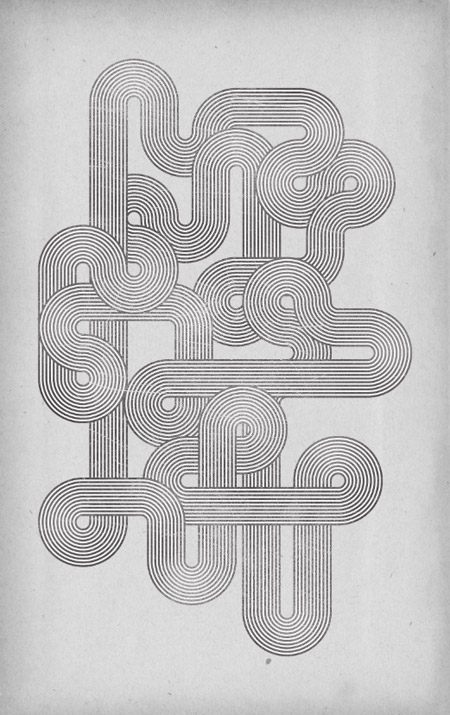
Create a Cool Vector Panda Character in Illustrator

Create a Bright Retro Grunge Vector Illustration

Vivid Ways Logo

How To Create a Cool Vector Yeti Character in Illustrator

How To Create a Gothic Blackletter Typographic Design

Create a Cute Vector Reindeer Character in Illustrator









it is great GG
thank you so much =)
I always try to use hand drawn elements with my digital “wok”,
cool artwork Chris ^_^ . love it