
This whole week I’m rounding up my favorite vector tutorials, tips, tricks, freebies, articles, and inspirations for 2010. This post is dedicated to my favorite tips and tricks. For beginners, it good to learn best practices and for expert users, it’s fun to fill in your gaps in your knowledge!
Jean-Claude Tremblay’s llustrator Tips/Tricks & Tweets day
On January 28th, Jean-Claude Tremblay spent the day tweeting about Illustrator tips and tricks. On his site, he had rounded up the more than 200 tweet into a handy pdf. Essential!
Scripting Illustrator Part 1 – How to Convert a Flat Process Color into its Matching Gradient
Great intro article about scripting in Illustrator. For the example project, you learn how to covert a flat process color into its matching gradient.
Master dynamic gradient techniques
Some great gradient tips from one of my favorite vector artist Alexandra Zutto. He discuss how he uses radial gradients, linear gradients, and gradients meshes to create one of my favorite pieces of the year.
New HTML5 “canvas” support for Illustrator
Illustrator is becoming a essential tool for web design. Now Illustrator supports HTML5’s “canvas”.
Illustrator’s Type Tool: A Comprehensive Introduction
Typography is an important element in most every design project. Moreover, it essential to have a firm grasp on how to use one of Illustrator’s most important tools.
An Introduction to Illustrator’s Color Tools
Another important feature of any design or illustration project is color. This article is a great introduction, but also great to fill in the blanks if you are an more experienced user.
Turn the background of overlapping shapes transparent using the Pathfinder’s Trim option
Some of the greatest tips are the ones we might already know about but explained and applied in a compelling way. This articles does just that!
Master perspective drawing in CS5
The new Perspective Grid tool in Illustrator CS5 is very useful. With any new tool, it is great to see how other artist use them.
Quick Tip: How to Set Illustrator Actions
Actions is one of the most time-saving features in Illustrator. If you haven’t incorporated Actions into you workflow, I highly suggest this article.
Fridays with Mordy
I know I already put Fridays With Mordy in the Inspiration and Articles Best Of, but this series is too essential not highlight again in the Tips and Tricks category.

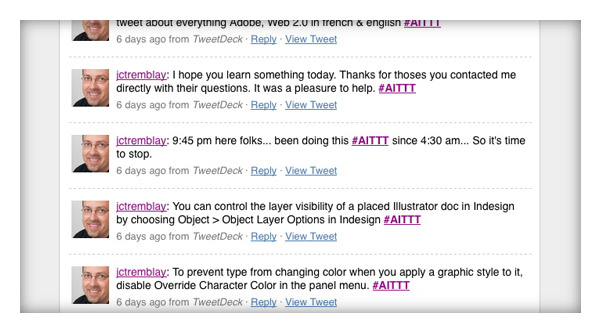
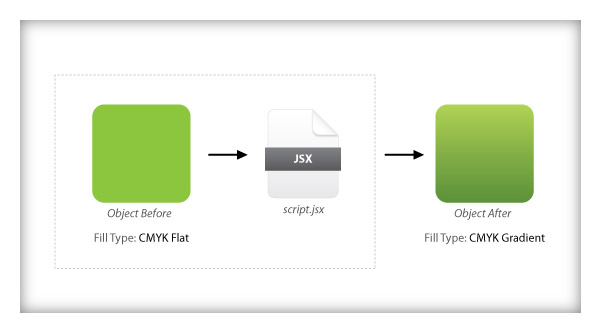

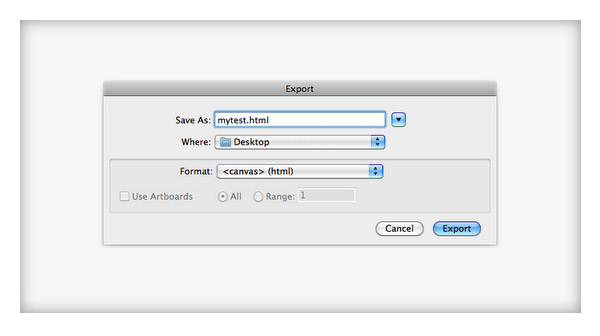
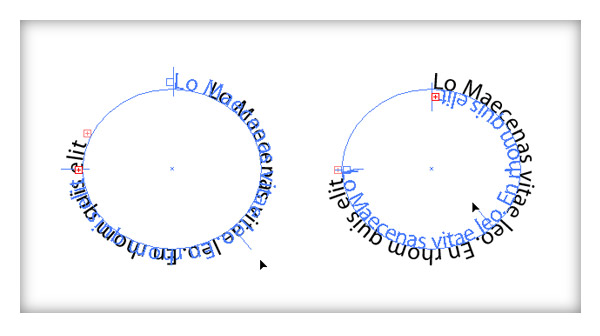
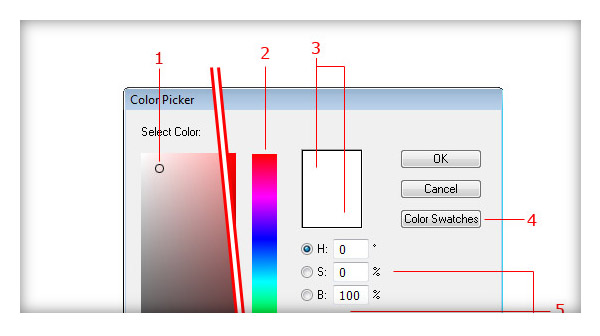
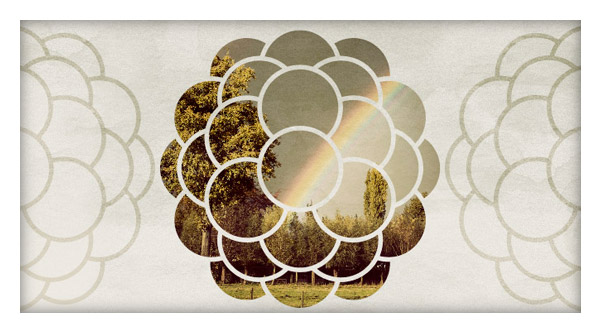
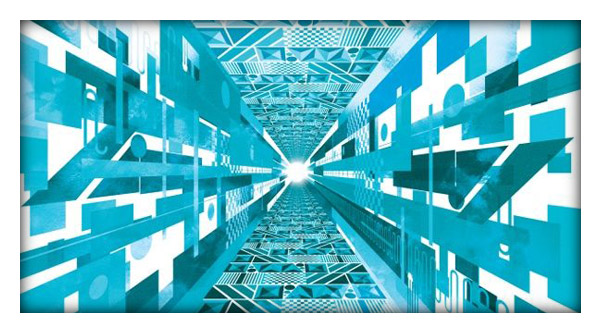
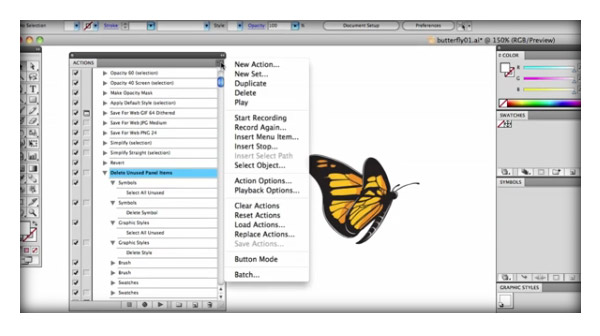
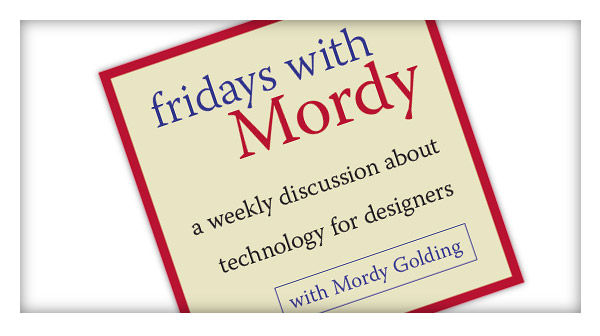







Great posting of beautiful collection. I love this work & also inspired o the design works done with. Thanks for sharing. Keep up the good work like this, Congrats.
Thanks for this nice selection. A lot to do for the next hours 🙂
awesome post!
check this out:
http://vectorchest.com/2010/12/14/christmasvectorpack/
Nice selection. I never saw Jean-Claude Tremblay, worth a follow 🙂
I like this! Thanks for sharing!
interesante tutorial
Stop trolling, please. This isn’t a tutorial.