
It’s easy to pick the Complementary Color in Illustrator of the current Fill or Stroke in the Color Panel. From the Pop-Up Menu of the Color Panel select Complement. If you are keyboard shortcut freak, like me, you can change to the complement color by Command Shift-clicking (Mac) or Ctrl-Shift-clicking (Win) on the Color Ramp at the bottom of the Color panel.
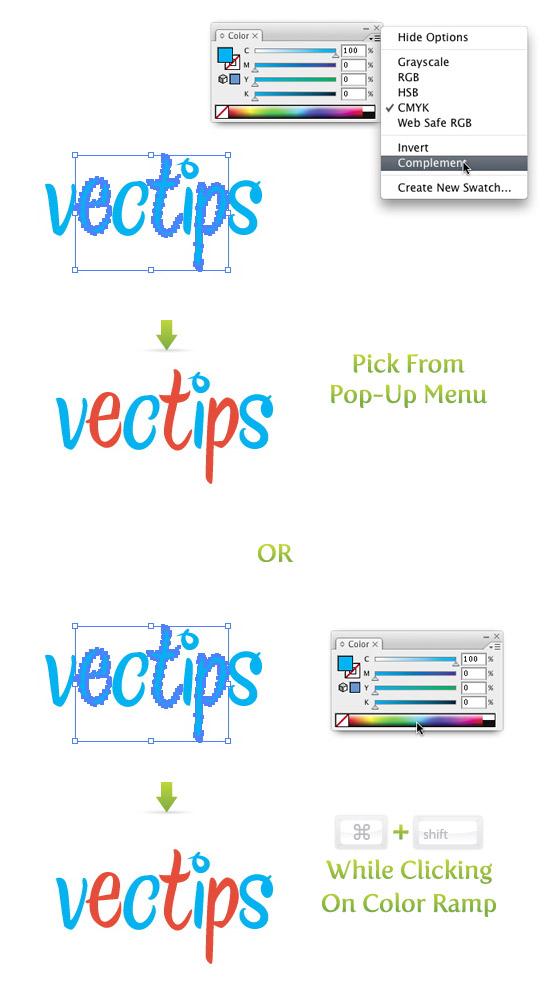
That’s pretty much it! Like I said, it’s easy to pick the complementary color Illustrator when you know how to do it.








nice post.Thank you
wow – I did not know this one. Cool tip!