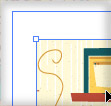
I get some great email questions from Vectips readers and sometimes they even answer their own questions, making for great tips! Which leads me to… you can use the tilde (~) key to mannually move pattern tiles. For example, select an object with a pattern tile applied to it, hold down the tilde key, and move it with the arrow keys or one of the selection tools! Pretty handy.
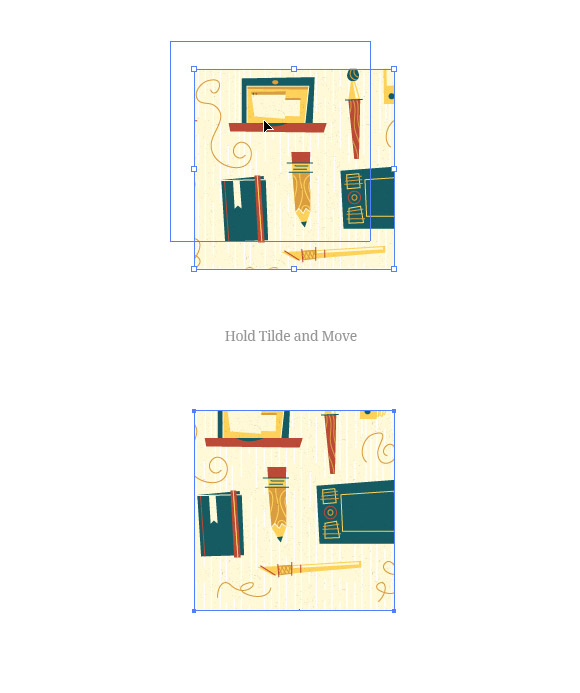








So many Thanks for tips…
Hi Ryan, We can also use any transformation tools (Rotate Tool, Scale Tool, Shear Tool and so on) hold the ~ button (tilde) pressed. Do not release the button until the transformation is finished, otherwise the object itself will be transformed.
Well finally this isolated, far, infamous key (tilda) is getting famous!
Did not know that one. Thanks for the tip!
hi, i use a italian keyboard and i havent tilda … any solution? thank you!
It’s the key next to the left Shift-key with the signs
Double check that in your general preferences that the Transform pattern tiles is checked.
Before you attempt the above tip
Cheer E.