
I’m sure by now you all know that I love using the Appearance panel and Graphic Styles in Illustrator. In one document I can have a number of similar and complex graphic styles and the thumbnail image in the Graphic Style panel doesn’t always represent the style as good as I would like. Luckily you can quickly preview a graphic style on a selected object!
Preview Graphic Style
To quickly preview a Graphic Style, hold down Control and click on the desired Graphic Style. Pretty cool!
In the sample below. I have three styles that are pretty similar when looking at the thumbnail’s in the Graphic Styles panel. I want a specific one for the cloud icon, so I select the icon and hold down Control and click on each style until I find the I want.
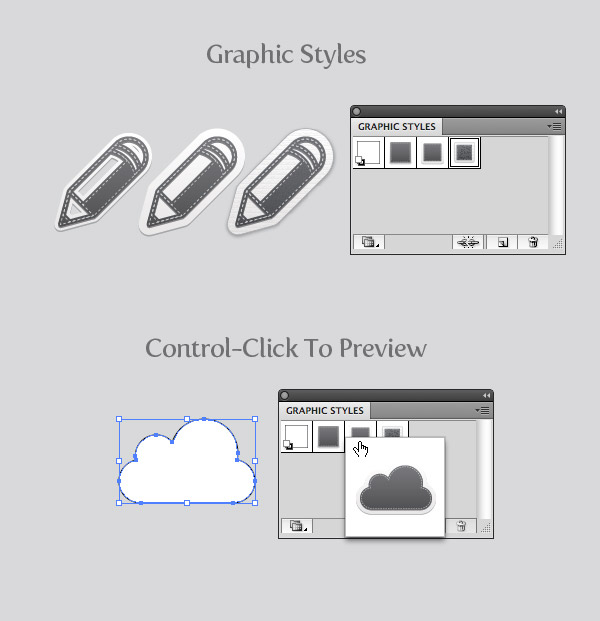
Another option is to just label each graphic style and in the Graphic Styles panel’s pop-up menu select Large List View.








Great tip!
Does this only work in CS5? I’m working in CS3 (yeah I know!), and I don’t see it happening, but I’d love to see the preview!
Nice’n’ quick tip.
Unlike other sites, dude, Your updates to this site are RARE, but every single one is ESSENTIAL and HELPFUL. it seems You choose carefully what to post, and therefore, I check for updates regularly, knowing that when U do update, it will be worth checking out.
So, this is more of a way to say THANX then a comment to this tip :{D …
Just wanted to drop in and say that in CS5, to do this you right click with the mouse instead.
Thanks for pointing that out. I’m using CS5 on Mac and Option still works. Right-Click seems to be the shortcut for PC (It still works on Mac too).
I just right click! 😛 Unless what you’re showing is for mac.
Come on guys and girls, put all that learning to work and figure out how to create it yourself. Who knows what other great styles you come up with while trying to create these =D
Great tip.
Would love to get the graphic styles too….
Hi, great tip! I was looking for it.
Also, Can you make your style to download?
Thanks
no one idolizes the appearance panel and graphic styles like you do. 😀
Hi,
For me it’s right-click, I’m a PC CS5 user.
/jens
Good Tip.
Nice tip. I found that Illustrator like to freeze and quit if you try to preview detailed styles with 3D.
I just want to thank you very much how you create your tutorials. I am a high school student, and its hard to find tutorials that explain everything. One quick question, whenever I create a new graphic style, it only saves in the file I am using. So if I want to add that to a new Adobe Illustrator document, I have to drag that graphic style into the new document. Any way of saving my graphic styles to every document?
There is the save graphics style library option in the panel drop down as well as open other library as well.
I agree with @Tyler. I’m a student too, and I follow your blog since a bit less than a year now. Every tutorials you submit help me grow more and more.
Really great tip. I didn’t know it; and I was looking for that feature.
Good to hear the tutorials and tips help!
I love ur tips section ( and ur whole site in general), and I regularly check ut site if you’ve posted anything new. Keep em coming man they are great tips!!
Forget the tip, I want the style
🙂
LOL, yeah!
Yeah! Me too! I want the style!!!
Me three! 😀