
I’m always needing to batch transform objects when I’m working in Illustrator. For example, I have a set of icons and each icon needs to be set with new dimensions. Currently within Illustrator, there is no wash way to do this. The best way I’ve found is to record an Action and play it on each icon. That’s until John Wunders released his Set ALL the Things Illustrator script!
Using the Script
The script will first prompt you change the “Attributes”, like height and width. Then the script will prompt you to change the “Value”. For the more adventurous user, the script allows passing of more advanced functions like fillColor or strokeColor. To learn more, check out John’s blog post and download the Set ALL the Things script.
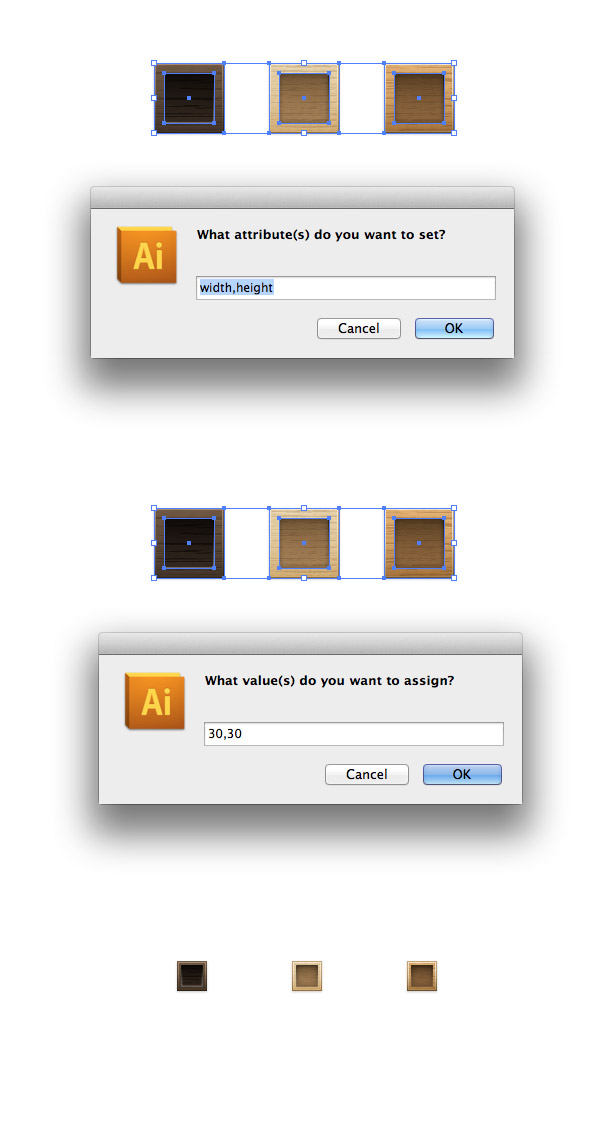








Wow, awesome blog layout! How long have you been blogging for? you made blogging look easy. The overall look of your site is magnificent, let alone the content!
I would really like to use this. But I’m confused. I’m working with rectangular images (books) and when trying to layout a new flyer I’m placing in dozens of images and they all are of different sizes (I don’t know the size of each object unless I look at it). I want to select them all for example and say set them all to be 1.5 inches tall (and scale the width proportionally)
I use effects > distortion and transformation > transformation
I can even check the scale effects and stroke to get a sharper smaller or bigger result and it’s no distructive.
What do you think?
Resizing in illustrator, without scripting can only be done by percent so if you want to resize multiple objects to the same size you have to know how much to scale them. For instance two objects, one that is 50 pixels and one that is 200, have to be made 100 pixels. One would be scaled 200% the other 50%. this is fine for even measurements and only a few objects but the more objects you have the more complicated it gets particularly for odd sizes. This script makes any number of objects resize with no calculation on the user’s part. Also if you add in the other tags it becomes invaluable. I have no idea why this functionality isn’t part of illustrator out of the box.