
This is a quick tip, but anything that helps productivity is worth mentioning. With the Pathfinder Panel you can create different compound shapes by pressing the desired button. You expand the shape by pressing the Expand button in the panel. Instead of pressing the expand button, hold Alt /Option when pressing the button to combine these two step!
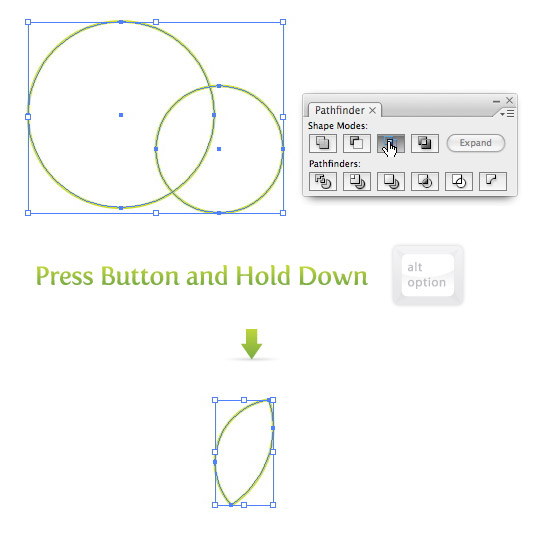








Great tip! Thanks!
It is good to see you posting on this topic, I have to bookmark this website. Keep up the good work.
very good, thank you
@ Sigurdur,
Yeah it is. It threw me for a loop when first using CS4. Thanks for pointing it out!
Note: In CS4 this trick has been reversed. Now you hold down the option/alt key to prevent this action to expand.
not useful
Huh, I use pathfinder all the time and I never knew that — super-useful tip. Thanks!
I love these useful little tips you share! Thanks, Ryan.
Excellent. Yeah, every little bit helps.
Yes, it’s useful. 😉
Useful tip, thank you