
There are a number of great tutorials, freebies, and articles related to vectors coming out on the web daily. Each month, I roundup some of the best posts that I have found useful. I can’t include everything I’ve seen throughout the month, but you can follow my Twitter feed to get all the daily links. Post comments with links that I have missed so everyone can see them!
Tutorials
Create a Stylish Sports Car Dashboard With Areas of Detailed Realism
A nice tutorial with a number of great techniques.

Obama Logo Vector Tutorial
A good tutorial on how to recreate an existing logo.

Create An Aperture Style Camera Lens Icon
Another one from Vectortuts with some useful techniques.

Create a Cute Vector Monster from a Pencil Sketch
It is always fun to create cute characters!
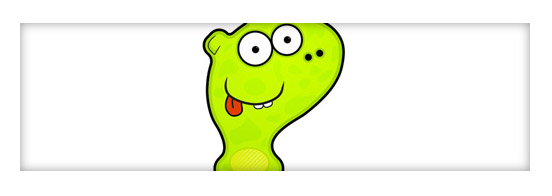
Command shape in Illustrator
Some great techniques used in this tutorial that can be easily applied to other projects.

Other Tutorial Links For August
So You Want to Draw a Photo-realistic Vector Banana?
How to Create a See-through Information Graphic
Easily Make Shiny Realistic Vector Hair
Around the web in Cute Monster tutorials
Designing Websites In Illustrator?
Vectips Tutorials on Vectortuts For August
Create a Vector Film Slate Icon
Create a Glowing Abstract Light Vector Graphic
Design a Vector Audio Speaker Icon In Illustrator
Create a Twitter Style Bird Mascot
Freebies
Go Media’s Vector Pack 12 Sampler
Another great sample from another great Vector Pack.
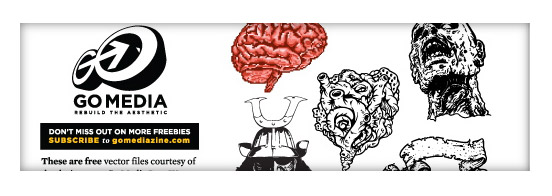
Food & Cooking Vector Art
A number of food related icons.
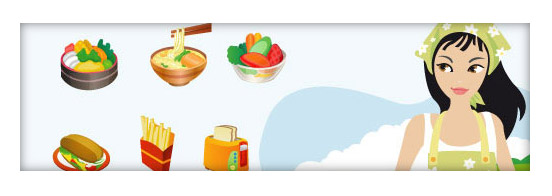
Free Vector Icon Set 1 – 25 Icons
A series of icons great for webdesign.

Paint Brushes Set 1
A series of Illustrator brushes.

Ecology Icons 2
A series of eco-friendly themed icons.

Other Freebie Links For August
Free Vector Pattern From YouWorkForThem
11 Sites to download Free Vector Logos
Tips & Tricks
Recolor artwork using Illustrator’s LiveColor
Great tricks for quickly recoloring artwork.

Illustrator’s Pen Tool: The Comprehensive Guide
The most comprehensive Pen Tool guide out on the web.
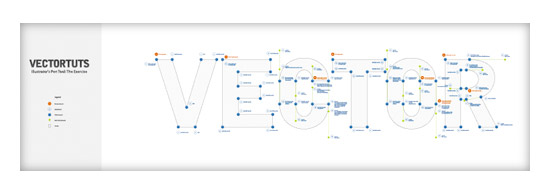
5 Ways to Customize Adobe Illustrator
Customizing helps Illustrator proficiency.
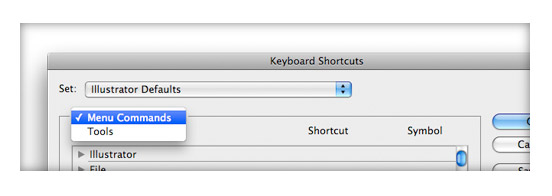
Designing for Print – Setting Up Crops and Bleed
Good article for setting up crops and bleeds.
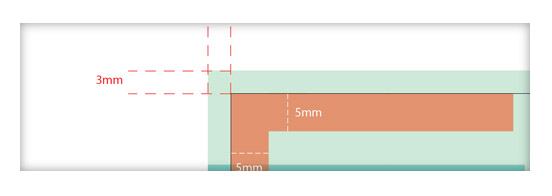
5 steps For Drawing Complex Vector Sun Rays
A very quick trick for creating sun rays.
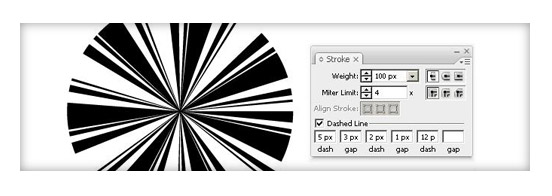
Other Tips & Tricks Links For August
Adding Gradients to Illustrations in Adobe Illustrator
Methods for Creating Random Vector Noise
Quick and Easy Guide to Creating Custom Illustrator Patterns
Vector Inspiration
50+ High-impact Illustrated Vector Posters
Massive list of inspiring vector posters.
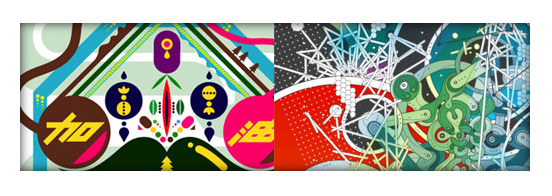
Top 10 Masters of Gradient Mesh
The Gradient Mesh tool pushed to it’s limits.

MWM Vectorfunk Series
Inspiring vector illustration series.

10 Awesome, Contemporary Character Designs
Some fun character designs.
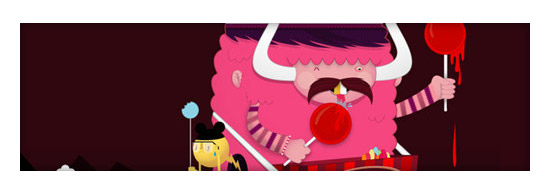
15 Unbelievable Photo-realistic Vector Illustrations
Some amazing realistic vector art.

Other Vector Inspiration For August
Interview to Rie Bellmont, VectorArtist
10 Phenomenal Vectors Artists – Inspiration and Awe
Stunning Vector Design Sites and Posters Everyone Must Take a Look








Noteworthy post! this will definitely sustain me.
Your site is very very cool !! I love it 🙂 Respect !,
It would be interesting to hear from one of these artists on how/why clients request photo-realistic illustrations. thank all…
Nice extensive and well put together post.
SEB check out this tutorial, I think it’s exactly what you’re looking for.
http://vectortuts.com/illustration/create-a-sketchy-hand-drawn-camera-illustration-in-illustrator/
Hi,
I chanced upon this site while searching for illustrator tutorials, thanks for the effort in putting up an awesome collections of good tutorials!!
I’m in particular looking for a tutorial that shows how to create a coloring effect like this http://img241.imageshack.us/my.php?image=96681000ym3.jpg but have been searching for 2 whole days fruitlessly. I’m not a design student and am clueless the right tech description for such effect, I’ll appreciate someone out there who knows can point me to the right direction.
I like the crayon, smudge, splatter, faded, spray style of coloring and want to learn how to do this digitally using illustrator if this is possible? If you know of a tutorial that teach this, please let me know. Thanks!!
Thanks for the mention Ryan! I agree with you on the photo realistic vector comment. I’ve attempted it in the past with some limited success. I based the image off of a photo. The result was kind of cool but it didn’t look any better than the photo. So the question remains, why not just use the photo? Furthermore, I can’t imaging anyone actually wanting to pay me for that kind of work.
Oh yes, I absolutely agree that it is impressive and interesting to look at these realistic vectors. These are skills I definitely don’t have!
I find that vectors this detailed tend to have a very large file size, too, and don’t run well in Illustrator. I guess if you’re using a program like InDesign to lay out a billboard or other large format ad, it wouldn’t be so taxing on the system, but then, large format requires lower resolution, so you wouldn’t need something that fine anyway. Heh, and you have a good point that if no one can tell the difference between photo and illustration, what’s the point of spending 50+ hours creating the illustration (probably from a photo anyway).
It would be interesting to hear from one of these artists on how/why clients request photo-realistic illustrations. Thanks for your point of view, too, Ryan!
Lauren,
I have never received any requests for ultra-realistic vectors and don’t really see the point other than showing off your skills. I guess you can say that the artwork is vector so it will scale better than a real photograph for printing purposes, but you can usually get quality photos in pretty high resolution for print anyways. It would be most cost effective to buy a hi-res photo then create one of these realistic vectors (at least for me, it would take to long to create the vector) especially if you are so good, no one could tell the difference.
Still, the artwork is interesting to look at from a Illustrator point of view.
Great round up of tutorials, freebies and some seriously amazing photo-realistic art! I can’t believe some of those are only vectors. What do you think about the practicality of having those kinds of skills, though, Ryan? Do clients ever ask for a photo-realistic illustration? Why not just a photo then?
Thanks for mentioning Esben’s article on Creative Curio, too!