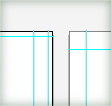
I have been using the new Multiple Artboards feature in Illustrator CS4 more and more lately. I use it for setting up identity packages, multiple logo options , illustration variations, and so on. One thing that annoyed me, was using guides with multiple artboards. By default, guides span all artboards. Luckily, there is a simple solution to set guides to only span a particular artboard.
Set Guides To Span A Single Artboard
To set the guides for a single artboard, use the Artboard tool (Shift + O) and select the desired artboard. Once selected, drag a guide into the artboard. That’s all! Below is a quick sample collateral piece of how this can be used.
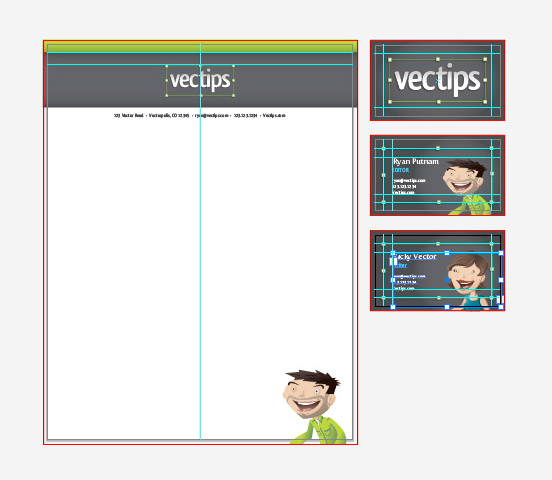








I was able to find good advice from your blog articles.
I cannot thank you enough for the article. Much thanks again. Cool!.
Hi, how do you modify the guides posicition once they´re created on the artboard editing mode, it wont let me move them since it moves the artboard too.
Thanx
you can edit them with selection tool as normal guides. Notice that even guides are visible through all of the layers, their position in layer hierarchy is dependant on position of the layer though – so to keep simple things simple – as long as guides are on the top in hierarchy you can edit them normally with a selection tool (+ of course ‘lock guides’ option disabled)
Thank you so much for this! I didn’t know the Shift+O command until now. Thanks to you now I do. It makes my work so much faster now when handling artboards. I used to edit artboards using the artboard options window and editing/adding artboards by typing values which was so tedious. I wished there was a way to handle artboards like objects. Resize by dragging the corners, alt+drag to copy artboards. And now there actually is. Thanks again! cheers!
For my basic inside margin guides, I draw a rectangle 1/2″ smaller than my artboard, align to center of artboard, right-click and “Make guidelines”. If guides are left unlocked these will also be copied to new artboards when holding Opt+drag to create new artboard.
Is it possible to run one gradient across multiple artboards? I’ve got a project where I am doing several banners and want to use a common gradient so, even though they need to be designed to hang individually, they all work together when hung as a trio set. Is it possible to make one gradient work across say 3 artboards? I haven’t found the method to do that yet.
I’ve been using cs5 for a couple of weeks now and love it.
I don’t mean to turn this into a illustrator vs indesign thread but i’m sick of purists who won’t even do a newspaper ad in anything but indesign.
I lay out lots of brochures and flyers in illustrator because most of the work i do is very graphics heavy – usually illustration and photos, with a small amount of text. Why would i go back and forth between the two when i can just lay it up in illustrator? If on the other hand i was doing something that involved alot of copy i would start it in indesign. I’m just sick of people slagging off designers who choose to do simple layouts in illustrator. Each job is different. *Getting off high horse now*
Cheers for this tip.
The thing is, going back to the argument about Illustrator and InDesign.. I prefer Illustrator for layouts where the pages are likely to be different dimensions within the same document. Creating a Web layout, Stationary pack or specific types of packaging are all examples of this. Unless Adobe adds the functionality to make different page sizes within a document in InDesign, then I will continue to use Illustrator for the above examples. I actually really like InDesign because of its speed.
Good tip – in related matters – do you know how to add identical vertical guides on all the pages? It’s driving me crazy!
Are all the artboards on top of one another? If they are, just a guide outside of the artboards to cover all the artboards.
Thanks for posting this!
In my case, the artboards are arranged vertically. I can easily put one vertical guide that runs across everything, but I can’t figure out how to do one horizontally that appears on all the boards.
Do people normally stack all their artboards? I’m getting back into Illustrator, and artboards are new to me.
I don’t know of any way of creating a Horizontal Guide that appears on ever artboard when the artboard are aligned vertically. What I do is create one artboard with the guides exactly how I want them on all artboards, make sure the guides are unlocked, then use the Artboard tool, hold down Option/Alt a drag a copy of the artboard and guides, creating a exact copy.
The Artboard feature is new in CS4 so I think people are still finding out works best. Really, I think whatever works best for you is the right way to go.
He means designing packaging is easier in Illustrator – it’s kind of the unwritten standard for packaging layouts.
Packaging the files, on the other hand, is sorely lacking from Illustrator. I swear Adobe doesn’t include that just to try to make people use both Illustrator and InD.
@ SILICONJONES:
How is packaging easier in Illustrator than InDesign? I’ve googled how to do this and I can’t find out out how. I use InDesign the most and all you do is go to File>Package. How much easier can it be? I’m looking forward to your feedback as I’m been trying to find this out for a while–thanks!! 🙂
@ Dainis
My favorite new features are the Blob Brush and updated Gradient tool and Gradient panel.
I used the Calligraphic brush all the time with my Wacom. It used to be that I would have to Expand all the brush strokes, but with the Blob brush, it pretty much takes that step out.
The updated Gradient panel and tool makes it much easier to edit and control gradients.
I am not actually switched to new CS4 yet..but can I ask, what’s most useful features in Illustrator You find useful, besides new interface?
Packaging is much easier done in a drawing app than in a layout application. Period.
I also always start paper systems in an illustrating app and then rebuild properly and create masters in the layout app once a design has been chosen. I do tons of logos, for me multiple pages or crop areas is superior to the kludgy workaround of having every logo option on its own layers stacked upon one another.
Its Which is better drawing in a layout app or laying out in a drawing app? Six of one – half dozen of the other.
Hi,
Thanks for the tips.
Regards.
Omair Rais
http://www.omairarts.com
@C.GO
Maybe my preview image gave everyone the wrong idea. I do all my page layout in InDesign or Quark. The Multiple Artboards won’t take the place of these programs anytime soon. Illustrator’s Multiple Artboard doesn’t even compare to the control that InDesign or Quark give you when dealing with Multiple Pages.
But… Illustrator is better for some things compared to InDesign or Quark.
Multiple Artboard has drastically improved my work flow when creating illustrations, logos, and other design elements.
Multiple Pages works great in these instances. I can easily create numerous logo comps in one document on different artboards then quickly export them for proofing.
Same goes for illustrating. I can have multiple instances of an illustration on different artboards and export them for proofing.
So I’m extremely happy there are now multiple artboards!
Still I think you are right, many people are going to abuse this feature and try to layout brochures or even books with Multiple Artboards.
It horrifies me that Adobe added that functionality to Illy, and that folks are using it. Why don’t people realize that InDesign is the proper program for typesetting and LAYOUTS?