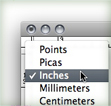
I have seen this tip around on a couple of blogs, but it is so helpful I had to repeat it. You can quickly change you document’s measurement units by Control-Cliking (mac) or Right-Clicking (pc) on the Ruler. I use this constantly when designing websites or working with a file from overseas (the United States is a little behind on the whole Metric system thing).
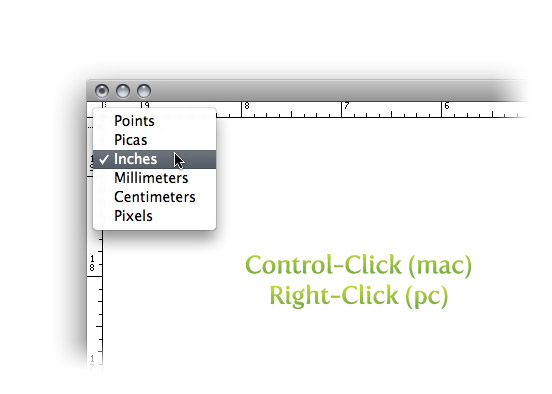








Thanks for this tip! i tried changing it through Edit -> Preferences -> Unit -> General, but these changes didn’t work (My Transform Window still showed mm rather than pixels.
Superb!!
Good stuff! A little new to this site, definitely a fan.
yes! yes! nice move 😉
CTRL(or command)+ALT+SHIFT+U
And now enjoy it! 😉
Adesso divertitevi!
real quick, just noticed. “Measurements”
Quick question. Why do people still think mac users only use one buttoned mice? I don’t think they even make those anymore. Just wondering, it’s a peeve of mine, for some odd reason.
Otherwise, keep up the good blog.
hooray! finally a tip i already knew! 🙂 lol! i found this by accident one day…
you always make an impression to me, thanks!!