 In case you’re still needing spooktacular Halloween designs, we’re rolling out this awesome hand drawn Halloween pattern vector tutorial! With this you’ll learn to draw classic Halloween elements and turn them into a fun and boo filled pattern.
In case you’re still needing spooktacular Halloween designs, we’re rolling out this awesome hand drawn Halloween pattern vector tutorial! With this you’ll learn to draw classic Halloween elements and turn them into a fun and boo filled pattern.
Tutorial Details: Hand Drawn Halloween Pattern Vector
- Program: Adobe Illustrator CS6
- Difficulty: Intermediate
- Topics Covered: Blob Brush Tool, Pattern Options, Graphics Tablet
- Estimated Completion Time: 25 Minutes
Final Image: Hand Drawn Halloween Pattern Vector

Step 1: Hand Drawn Halloween Pattern Vector
Let’s start this Halloween pattern vector tutorial with our settings for the Blob Brush Tool. I’ve set mine to 3 pts weight with Pressure enabled and a Variation of 3 pts. If you’re not using a pressure-enabled tablet, you can Image trace scanned drawings or use the Width Tool in conjunction with the Pencil Tool.
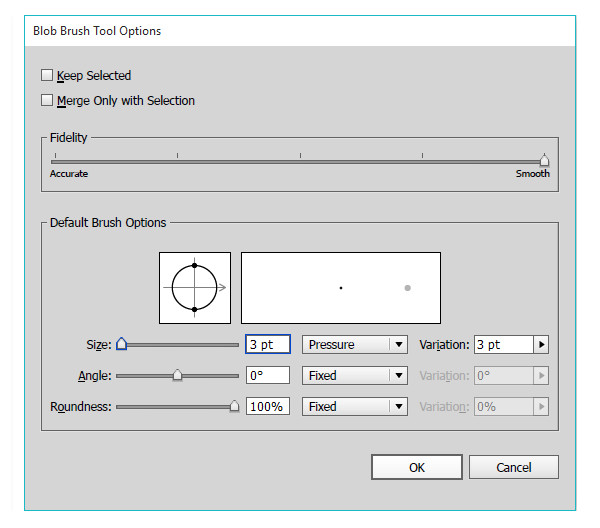
Step 2
Starting with some quick lettering, draw the word “AH!”and lighten up on the pressure on the lower end of each letter so it looks like it’s been dripping.
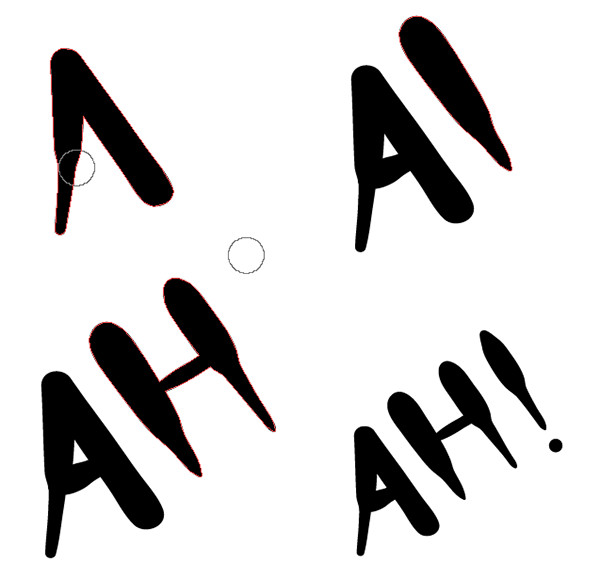
Step 3
For a quick spider web for this hand drawn Halloween pattern vector, draw four lines and connect them around their perimeter with a scalloped edge. Then, draw curved lines in each of the eight sections.
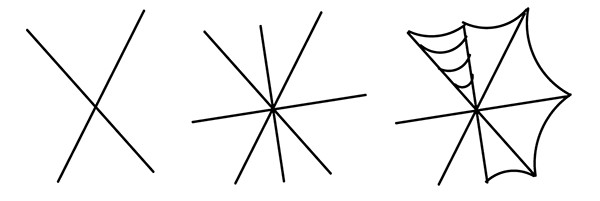
Step 4
You can draw a neat and tidy spider web, or a messy one like I’ve done below. Add a little spider friend hanging off of it and let’s move on to creating the rest of our pattern!
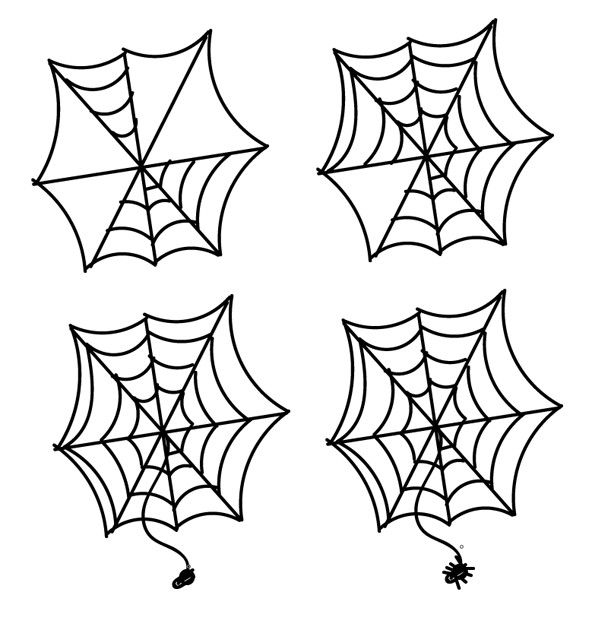
Step 5
Draw ghosts, pumpkins, crescent moons, and bats. Group them together and select all of your components.

Step 6
It’s up to you whether you fill objects in or keep them as line work. To fill them in, select the inner path of a closed object with the Direct Selection Tool and delete it.

Step 7
Draw stars, sparkles, and circles around your pattern components to fill in some of the empty space. Group everything together.

Step 8
In the Pattern Options panel, set the tile type to Brick by Column. We’re going to fill in the rest of the remaining empty space around our components.
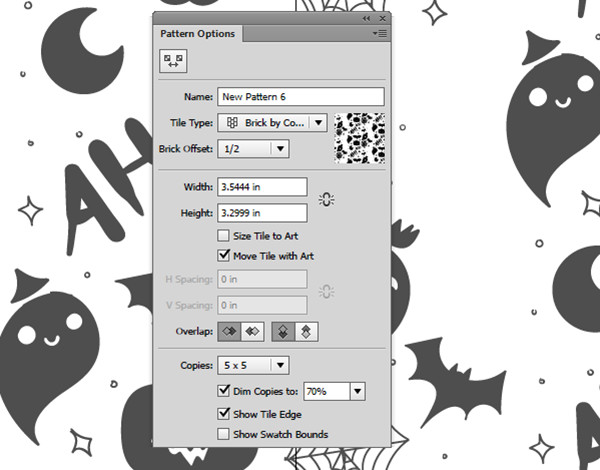
Step 9
While in Pattern Editing mode, use the Blob Brush Tool to draw bones, spooky words, and skulls in the empty spaces within he pattern’s boundaries.
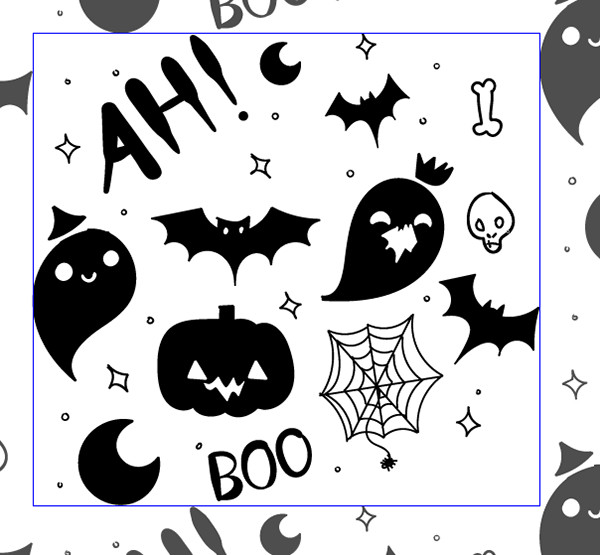
Step 10
Overlap the boundary line with additional elements: bones, stars, candy corn, and more.
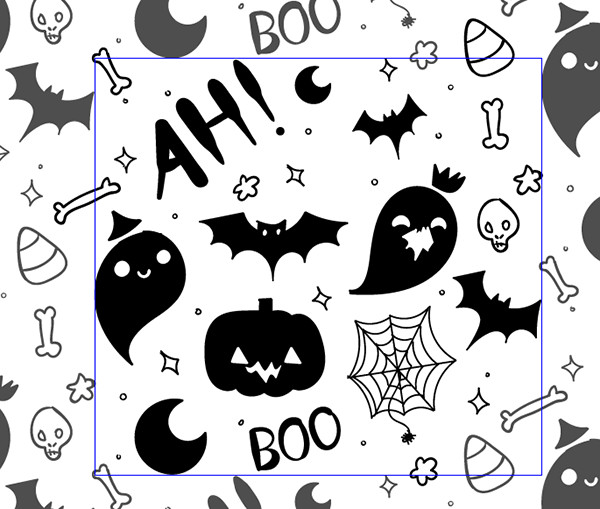
Step 11
Continue filling in space with skeletons, blood splatter, knives, ghosts, witches, and anything else you can imagine for a fun and spooky Halloween pattern vector.
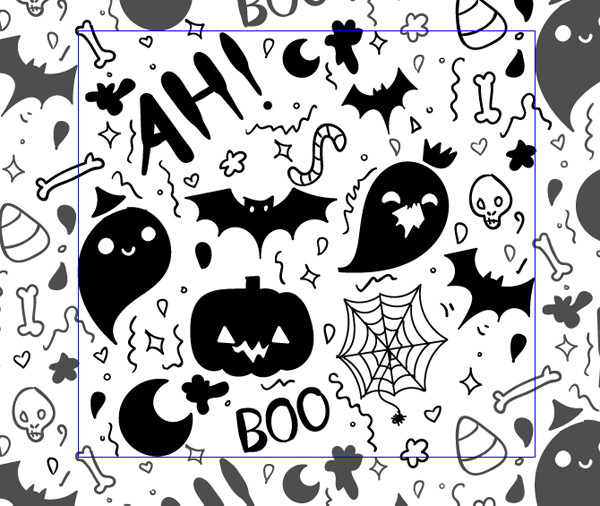
Conclusion: Hand Drawn Halloween Pattern Vector
When satisfied with your pattern design, hit Done and apply it to a rectangle drawn over your Artboard. Share your fun Halloween-inspired hand-drawn patterns in the comment section below!

Author: Mary Winkler
Mary works under the brand Acrylicana® designing apparel, jewelry, and illustrating for companies like Disney, Jakks Pacific, Envato, and more. Check out Acrylicana.com for more artwork, tutorials, and more.








Nice design, and great tutorial, congratulations for your blog!