In this tutorial we’ll be creating a simple paper-cut effect, using various stylizing effects, shadows, and simple shapes. Then we’ll learn to apply our paper-cut fill to letters, text or other shapes. Let’s get started!
Continue reading
Category Archives: Tips and Tricks
March Madness is Here! Now Let’s Create a Basketball Icon
Welcom e back to another Illustrator tutorial, in which we’re going to take a look behind the process of creating a basketball icon, using nothing more than the basic shapes and tools that you probably already work with on a daily basis.
e back to another Illustrator tutorial, in which we’re going to take a look behind the process of creating a basketball icon, using nothing more than the basic shapes and tools that you probably already work with on a daily basis.
That being said, grab a cup of your favorite coffee and let’s get started!
More Than a Box: Tips for Creating a Cardboard Vector Texture

In this tutorial we’ll learn how to create a Cardboard Vector Texture by using the Wrinkle Tool and graphics texture. Today you’ll also find out how to edit and apply native Adobe Illustrator’s patterns. Cardboard vector textures are pretty hot these days and they are being used in abstract backgrounds and product designs and that’s why creating your own texture will be super useful for you in future. Have fun going through our new vector tutorial!
Happy Hour: Celebrate With Your Own Martini Glass Vector

In this shining Martini Glass Vector tutorial you will learn how to work effectively with simple geometric shapes, and then learn how to create amazing lighting effects, using different blending modes and gradient fills. Symbols and Symbol Sprayer Tool will help you to create splashes quickly for your festive martini glass vector. With just a little bit of effort you can create an awesome martini glass vector illustration on your own.
Shape Builder Tool as Paint Bucket – Adobe Illustrator Tutorial

When the Shape Builder tool came out in CS5, it wasn’t really on my radar. I have a set of actions and keyboard shortcuts setup for the different Shape Modes from the Pathfinders panel. I didn’t really need a new tool to replace my workflow. After using it more and more, I’m coming around to thinking it’s a pretty powerful tool and I really like to use it as a Paint Bucket.
Fix Overlapping Custom Art Brush Strokes
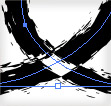
I like scanning a bunch of different brush strokes to create custom Illustrator Art Brushes. When I create these brushes from the outlined scanned artwork I sometimes get this weird overlapping effect that’s really annoying. I’ve been hunting around for a solution and finally found one. To be honest, I’m not really sure I understand why it works, but it does, so I guess that’s fine.
Quick Tip: Quickly Navigate Artboards
 I use multiple Artboards on my Illustrator documents consistently and don’t know how I could work without them. I use them for versioning, multiple concepts, logo variations and more. If you’re like me, sometimes navigating multiple Artboards on a document can get cumbersome. Luckily, there is a keyboard shortcut!
I use multiple Artboards on my Illustrator documents consistently and don’t know how I could work without them. I use them for versioning, multiple concepts, logo variations and more. If you’re like me, sometimes navigating multiple Artboards on a document can get cumbersome. Luckily, there is a keyboard shortcut!

