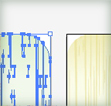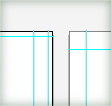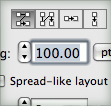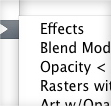
I love coming across a plugin or script I haven’t used before that really solves a problem for me. I figure if I get frustrated with something in Illustrator, there is probably someone else out there that has the same problem. A recent frustration of mine was selecting Effects in Illustrator. Luckily I stumbled across the Select Effects Plugin from Worker 72a.

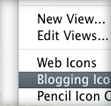 If you have read some of my
If you have read some of my