 Spring is finally here! Now that everything is growing and blooming, let’s dedicate this tutorial to drawing an elegant bouquet made of ornate leaves. We’ll be using simple shapes and transform effects to make the silhouettes and learn how to draw inside the objects. Let’s start!
Spring is finally here! Now that everything is growing and blooming, let’s dedicate this tutorial to drawing an elegant bouquet made of ornate leaves. We’ll be using simple shapes and transform effects to make the silhouettes and learn how to draw inside the objects. Let’s start!
Continue reading
Category Archives: Tips and Tricks
How to Create a Video Player Icon in Adobe Illustrator
In toda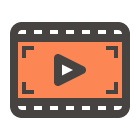 y’s tutorial, we’re going to explore the process behind creating a video player icon, using some of Illustrator’s most basic tools and shapes.
y’s tutorial, we’re going to explore the process behind creating a video player icon, using some of Illustrator’s most basic tools and shapes.
So, assuming you already have the program running in the background, bring it up and let’s get started.
How to Draw a Cute Frog Vector in Adobe Illustrator
How to Create a Portable Gaming Console Icon
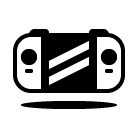
Welcome back to another Illustrator based tutorial in which we’re going to learn how to create a portable gaming console icon, using nothing more than a couple of geometric shapes and tools. So, assuming you already have the software up and running, let’s jump straight into it!
Continue readingHow to Create a Privacy Icon
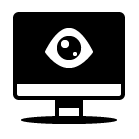
In today’s tutorial, we’re going to take a quick look behind the progress of creating a privacy icon, and see how we can take some simple shapes and turn them into a finished usable product. That being said, let’s jump straight into it.
Continue readingDraw a Tropical Summer Seamless Pattern in Adobe Illustrator

In this warm and sunny tutorial we will design an elegant summer pattern. We’ll be manipulating with the most useful tools of Adobe Illustrator and learn how to draw seamless textures with tropical vibes. Are you ready? Let’s start!
Continue readingHow to Create a Lock in Adobe Illustrator
 Welcome back to another Illustrator based tutorial, in which we’re going to learn how to create a flat lock icon, using nothing more than a couple of basic geometric shapes.
Welcome back to another Illustrator based tutorial, in which we’re going to learn how to create a flat lock icon, using nothing more than a couple of basic geometric shapes.
So, assuming you already have the software up and running, let’s jump straight into it! Continue reading

