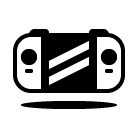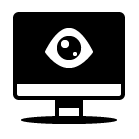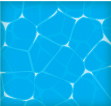In toda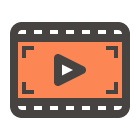 y’s tutorial, we’re going to explore the process behind creating a video player icon, using some of Illustrator’s most basic tools and shapes.
y’s tutorial, we’re going to explore the process behind creating a video player icon, using some of Illustrator’s most basic tools and shapes.
So, assuming you already have the program running in the background, bring it up and let’s get started.