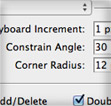
Did you know you can adjust the X and Y axes in Illustrator? Chose Preferences > General > Constrain Angle. The value you enter will affect all tools and modifier keys in Illustrator. This can be great for creating isometric objects or working on a project that requires alignment to objects at certain angles. Do you change your Constrain Angle much? If you do, what do you use it for?
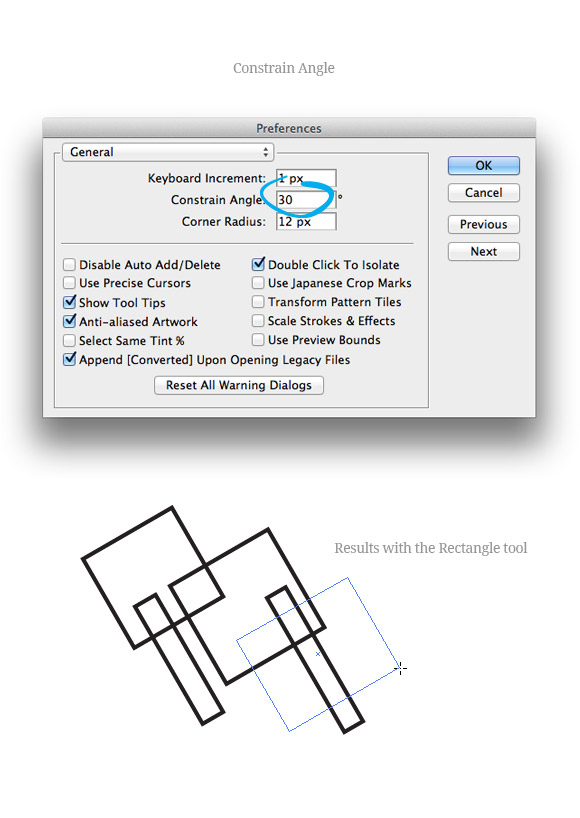








I ve tried many times but the constraint angle stais at 45 degrees. Why?
i am glad i found you!
I always spinned every square manuelly. Oh, and trust me. i used MANY of them.
So basicly, you posted it to make me feel stupid.
Just kidding, thanks ALOT! Time saver. 😀
Never changed my Constrain Angle and never thought i would. But now that i know about it I’m shure I will change it at least once this year. Thanks for all the tips, I’m really bonding with Illustrator and I like what I’m discovering.
I did not! But that’s a great little tip, I’ll definitely remember this!