
When the Shape Builder tool came out in CS5, it wasn’t really on my radar. I have a set of actions and keyboard shortcuts setup for the different Shape Modes from the Pathfinders panel. I didn’t really need a new tool to replace my workflow. After using it more and more, I’m coming around to thinking it’s a pretty powerful tool and I really like to use it as a Paint Bucket.
Paint Bucket
I like to use the Shape Builder tool as a paint bucket when filling traced artwork.Traditionally, I would use the Live Paint Bucket, but using the Shape Builder tool works a little faster in some situations and also doesn’t require expanding after applying fills. Moreover, using the Shape Builder tool gives you the Pathfinder capabilities that make editing and cleaning up the traced artwork really easy.
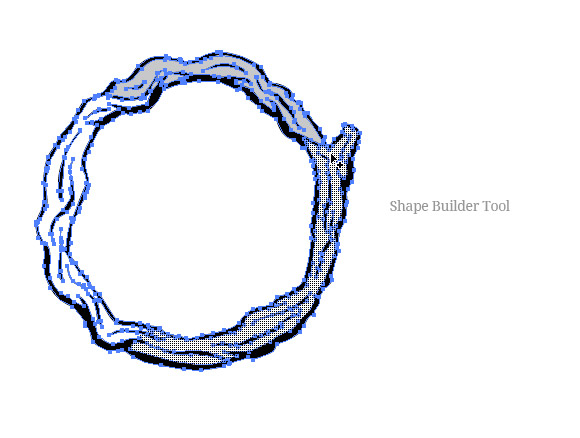








Im thankful for the article.Really thank you! Really Cool.
^hahaha I did the same thing
Nice!
Haha and, btw, i tried to click on the white space near the shape-builder picture to deselect the object- haha
cheers