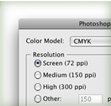
I love working in Illustrator, but every once and a while, I need to export PSD files from Illustrator. Illustrator gives you the ability to export to Photoshop while preserving important information. You can export Layers, Color Profiles, Resolution Specification, and Text Preservation. This is great for exporting website wireframes or sprucing up illustrations.
Export PSD Files from Illustrator
To export PSD files from Illustrator go File > Export and choose Photoshop (psd) for the Format option, to bring up the Photoshop Export Option dialog. Here you can change the Resolution, Color Profile, Layer Options, Text Edibility, and so on. One thing to note is that your Document Color Mode has to match the Color Model in the export options for the ability to Write Layers.
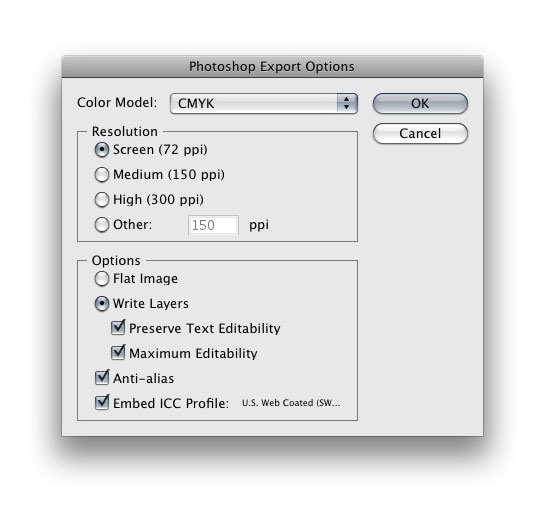








Whoa, it happens thus rarely when typically the post is of of which
quality!
I like the way this particular author makes ideas and presents quarrels.
So everything I possibly could say is “Thank you so a lot!
I am going to wait with regard to further posts.
”