
I create a bunch of user defined libraries with custom elements for client projects, for sale on Vector Mill, and for tutorials on Vectips. There are so many elements that my user defined folders are hard to traverse. Did you know that Illustrator supports subfolder file structures in it’s user defined libraries? This makes organizing all my custom libraries a lot easier!
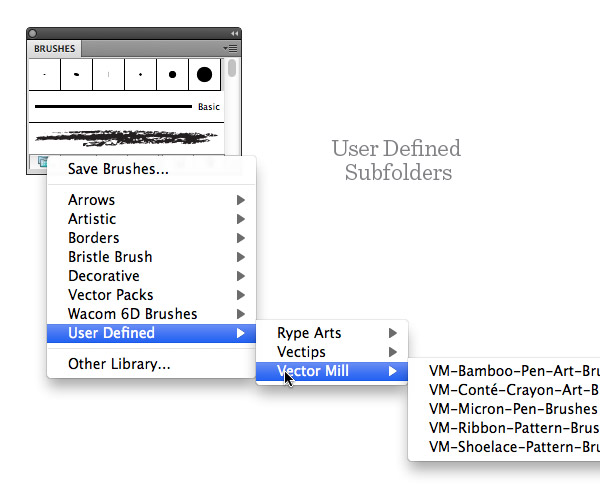








where is this folder located? )
by default this drop-down menu item is disabled…
I wrote a little post on Vector Mill about the default folder here:
http://vectormill.com/blogs/news/2661342-saving-vm-elements-to-illustrators-libraries
Hello
I’ve seen the user defined menu item but never really used it. Do you activate it by saving a brush, gradient, etc. and then specifying that you want the item to be saved there?
Or is that like the plugins folder in Photoshop and Illustrator?
On a side note, didn’t know you were the same person at the helm of Vector Mill. The Avatars crate is incredible, I wrote to you asking if they would work with CS3 and you kindly explained that you haven’t tested them with earlier versions. I bought them anyways, and you are right they don’t work there, but now that I have CS5.5 I am very happy playing with them!!
It’s more like your first scenario but you can place Illustrator files into the default folder like a plugin.