 We know how much Vectips’ readers love a good deal on stock graphics, so that’s why we worked with our friends at iStockphoto to bring you this exclusive promo code. Check out this amazing deal…
We know how much Vectips’ readers love a good deal on stock graphics, so that’s why we worked with our friends at iStockphoto to bring you this exclusive promo code. Check out this amazing deal…
Continue reading
How to Create a Simple Shape Fruit Vector Design
 In this tutorial we’ll create a delicious fruit vector design from basic shapes and create a dynamic composition perfect for print and web media alike!
In this tutorial we’ll create a delicious fruit vector design from basic shapes and create a dynamic composition perfect for print and web media alike!
Continue reading
Build a Trendy Line Icon Office Vector Scene in 15 Minutes!
 Create a quick and trendy office vector scene with simple line icons. We’ll go through each piece, step by step in no time flat!
Create a quick and trendy office vector scene with simple line icons. We’ll go through each piece, step by step in no time flat!
Continue reading
Design a Flat Teacup Logotype in Adobe Illustrator
Follow this tutorial to create a trendy flat teacup logotype in Adobe Illustrator! We’ll be using and modifying basic geometric shapes, working with Align panel, Pathfinder functions and learning simple yet very useful tips and tricks. Let’s get started!
How to Draw a Smiling Heart for St. Valentine’s Day in Adobe Illustrator
![]() In this tutorial we will be creating a cute smiling heart with floral decorations, that can be easily turned into a postcard by adding text to the composition. We’ll be using basic shapes and tools for creating the smiling heart itself and adding details. Let’s get started! Continue reading
In this tutorial we will be creating a cute smiling heart with floral decorations, that can be easily turned into a postcard by adding text to the composition. We’ll be using basic shapes and tools for creating the smiling heart itself and adding details. Let’s get started! Continue reading
How to Create a Messaging App Icon in Figma
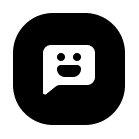
Hey, welcome back to another icon tutorial, in which we’re going to explore how to create a messaging app icon in Figma, using nothing more than a couple of basic geometric shapes, that we’re going to adjust here and there.
Continue readingHow to Create a Phone Widget App Icon in Figma

Welcome back to another Figma based tutorial, in which we’re going to take a quick look behind the process of creating a phone widget app icon, using nothing more than a couple of basic geometric shapes. So, assuming you already have the software up and running let’s jump straight into it!
Continue reading
