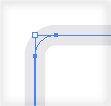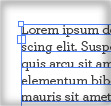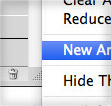
I love the the Appearance panel and one setting I use a bunch is New Art Has Basic Appearance (Appearance panel pop-up menu). If selected, you’ll draw with only the current Stroke, Fill, Opacity and other attributes from the last object you drew will be ignored. If this option is not selected (which is how I use it the most), the new art will have the exact same Appearance as your last object. Pretty handy when creating a bunch of object that use the same Appearance attributes.