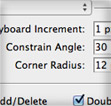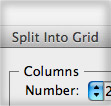Here is another great Illustrator script from John Wundes. It’s called Distribute Stacked Objects and it does pretty much what it says, it will distribute and center all selected objects. The object’s position is determined by it’s staking order in the Layers panel with the top object always placed first. You can also define a padding value when prompted. Pretty handy for importing messy files into Illustrator.