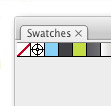Do you want some free vectors? I recently created a set of vector spring flowers for You the Designer. While you download the vectors, check out some of the other great posts! When you look at the files, you will see some of the techniques used from my tutorial Shiny Buttons Without Blends or Transparencies. These flowers are a great example of applying the tutorial’s simple techniques.