
Illustrator is great for creating logos, illustrations, identity packages and much more. After you have created your project in Illustrator it is super simple to save it in PDF format, making it easy for proofing with clients. When proofing projects with clients, you usually don’t want the client to have access to editing or copying the files until you have received payment for the project.
Why Use Security?
I like to add security to my file for proofing purposes. When I send a PDF proof to a client I don’t want them to open up the PDF in their own copy of Illustrator and make changes or start using the project without payment. Adding security will also allow you to add a password to open the file and limit printing and copying capabilities.
Adding Security to Your PDF Files
After you have created you project, go File > Save As and choose Adobe PDF from the Format drop-down menu in the Save As dialog. When the Save Adobe PDF dialog opens, click on the Security link from the vertical menu in the left side of the dialog.
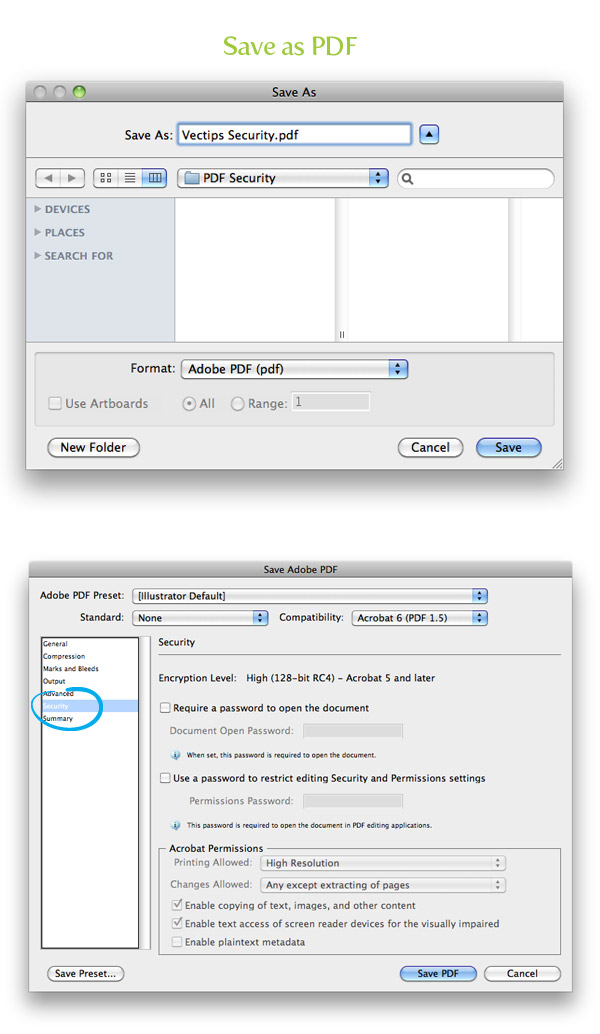
Require a Password to Open Document
When this option is selected, you will be prompted to enter a password to open the PDF document.
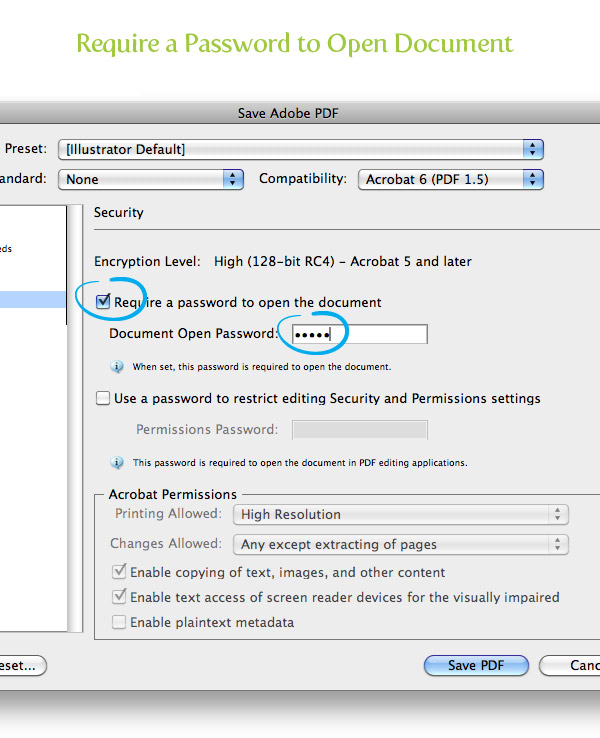
Use a Password to Restrict Editing Security and Permissions Password
When this option is selected, you will be prompted to enter a password to edit the document. Any program that can edit a PDF (Illustrator, Acrobat Reader, etc…) will require a password to edit the document.
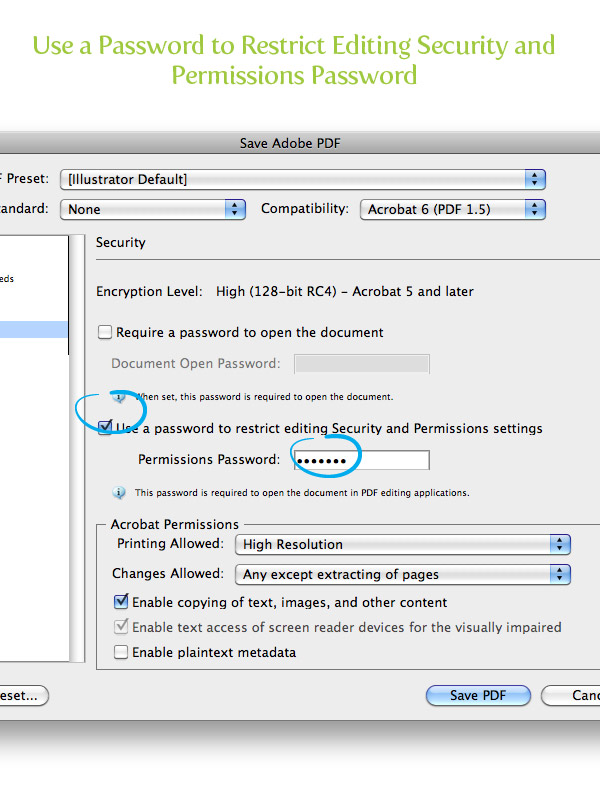
Printing Allowed
From this pop-up menu, you can specify permissions to allow no printing, low resolution printing, or high resolution printing.
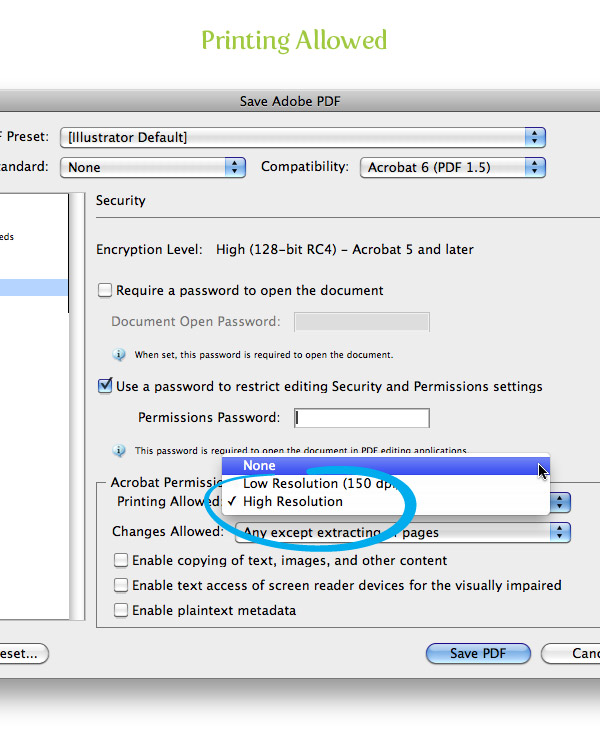
Changes Allowed
Use the Changes Allowed drop-down menu to limit the changes a user can preform on your PDF file.
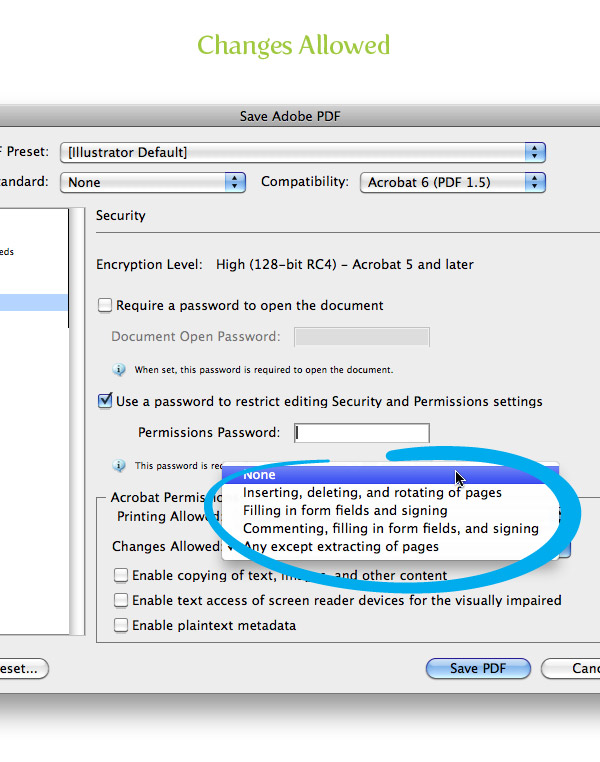
Copying of Content
Uncheck this option to limit the copying of content from PDF file.
Enable Text Access
If you are limiting the copying of text and other content, you can select this option to allow visually impaired programs access to the text in the PDF.
Enable Plaintext Metadata
Selecting this option will enable the user to copy the metadata from your PDF file
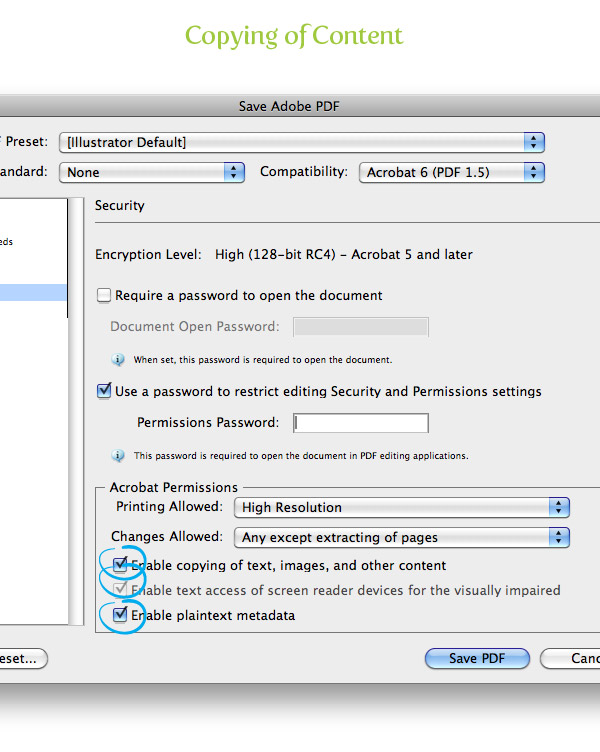
Save as a Preset
Once you have adjusted all your PDF security options, you can easily save a preset by clicking the Save Preset button.
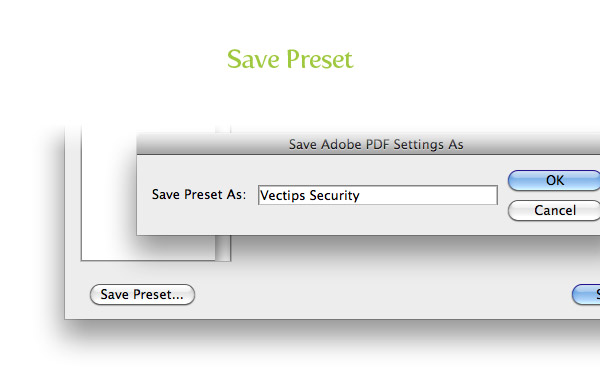
Do You Secure You PDF files?
Securing my PDF files for proofing is a crucial step in my project flow. Do you secure your files or do you use a different approach?








The sad thing, is that we live in a world where people are far more interested in locking files and stealing artwork, than a world where the software we use to lay out the work is manufactured by companies who are at all interested in protecting the work of it’s customers. It’s as if using technology to design your creations becomes a funnel for giving it away for free.
Where I work, we are the client. The problem we have is that, because we have an internal proofing process in place, in order to adhere to legal standards in our industry, when we send out files for printing, we do not want them altered. What we need is for the printer to alert us to issues so we can fix them and, then, provide a new file. We do not want them to make changes and certainly changes we aren’t alerted to. The ONLY thing we want to allow the printer to do is to drop in their info box for us to sign. Nothing else.
But, we already know that, inevitably, someone is going to make changes, no matter what we tell them. So, it would be nice if there were a way to not just tell them, but block them.
Hi guys,
I use to password protected all my design work. It does puts of some clients from using my copy without permission but you must understand one think that there is software that will remove your password from PDFs within couple of seconds. That’s why I never supply my artwork in vector file PDF but always low res rasterized version.
Unfortunately secure pdfs can be broken. My firm uses software to break pdf files (PDF Breaker) and then cut and paste their content at will. Scary.
I have created a highly complex vector image of a fraternity’s Coat of Arms. Later this year the fraternity will be going through a re-branding, part of this re-branding will be that the image I have created will become the official image to be used by the fraternity and any vendors using Coat of Arms. I am not charging any fee for my design, however we (the fraternity and I) want to take neecessary steps to prevent alterations to the image by t-shirt designers or any other enterprise that might want to make changes to the image. Currently I have been asked by several people on the inside and have knowledge of what will be happening in a few months to be able to use the image on business cards or calling cards. What is good method to allow cards such as these to be printed without allowing size changes, color changes etc. of the image? Am I being paranoid?
Purc
You can use batch processing to add security to pdf files using acrobat. I do this since I sometimes have many pdf files that I need to proof. Using this method also allows me to change the way the pdf file displays as well – I can hide menu bars, toolbars etc.
Further to adding security, I generally also flatten artwork (vector/text) and convert to bitmap. This way it makes it pretty much impossible to steal any work.
Just remember that the security method mentioned above is very easily bypassed with the right software, so don’t count on it being completely safe.
Great tips!
i never knew it’s possible ,, thanks for the great tip 😀
There’re good news:
Very Helpful.
Thanks for sharing.
I watermark of my illustrations.
Thanks a lot!
I just wanted to point out that although creating a PDF preset will save some of the document setting (such as image compression, marks and bleeds, etc.) it will NOT save your security settings. Instead you have to manually perform all the steps listed above, EACH time, for the settings to be applied.
I’ve been looking for some sort of illustrator script or plugin that could override this, but haven’t found anything yet.
cool thank you so much
This was very helpful!Thanks!
I didn’t know it was possible to do that.
Thanks a lot!
i just watermark all of my proofs.. because even secure pdfs can be screenshot and printed at low res.
That’s an excellent point hoshimo. I normally put a watermark on my proofs for the same reason that people can just take a screenshot of it.
I’ve seen it happen before with a logo/website package I designed for a client. Later they decided they only wanted the logo but then one day I noticed they had used the screenshot of the website as a part of their store sign. Snap!
I’ve had a few projects were printing the PDFs I’ve supplied was an issue. So when I was building them I used the function in Acrobat Pro to add JavaScript into the file. I used JavaScript to add a time and date stamp to the bottom of each page, along with a line stating where the document came from.
I have been experimenting with secured PDF’s, and have done exactly as you did. I saved the settings as a preset. When I call upon that preset on other ai files, the security settings are not there (every other pdf setting saved just not the ones for security). What am I doing wrong?
nice tutorials.Its really helpful for me and always gets a lots of
inspiration from this site
web designer
http://www.scrapsforever.com
We had a nightmare client (now blacklisted for nonpayment) that took forever to respond to proofs, one day I visited their establishment & noticed a ton of merchandise had been printed using our low-res images. Not only were they thieves for doing that, we’ll never know how much work we missed out on when potential new clients saw a crappy final product.
BTW… they did offer to pay one-fifth of what they owe. LOL!
funny, I always use pass on the .PDF’s and I don’t give it until they payed me =D
Very good advice. Thanks for the tip.
Very helpful. Did not know you can do this. Thank You!
Me neither!! Interesting. I thought you needed some other software specializing in PDF’s.