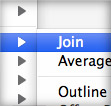 This post is like a quick tip, but it focuses on helpful Illustrator features. Did you know, in CS5 it is now possible to join more than two anchor points at the same time? In previous versions of Illustrator you were only allowed to join two anchor points. I’m sure a bunch of you know this, but it’s handy info if you didn’t!
This post is like a quick tip, but it focuses on helpful Illustrator features. Did you know, in CS5 it is now possible to join more than two anchor points at the same time? In previous versions of Illustrator you were only allowed to join two anchor points. I’m sure a bunch of you know this, but it’s handy info if you didn’t!








Thank you ever so for you blog post. Really thank you. Much obliged!.
I feel kind of stupid, but I know I have CS5 and whenever I try to join three points nothing happens haha. Little help?
I was having the same problem, but then I realized I had to use the Selection Tool instead of the Direct selection tool. I don’t know if that’s what was happening to you, but give it a try.
*cant = can!! typo
Wooot! Cool 🙂 It takes the direction of the line into account and joins ends to beginnings, its perfect for quick sketching, cause then you cant create closed path. Great tip!
Thanks for this quick tip.
But actually I do not see the practical use of it. When would I want to connect more then 2 points into a single point? Maybe you could show some example? Thank you very much. Very appreciated.
A good example would be an imported graph, say, from Excel. Many times I’ve been given graphs in which a complex plot line is actually hundreds of short segments touching end to end. Just for tidiness, I like for them to be one multi-point line instead of hundreds of short lines. In older versions of AI, I had to use a third party script (Concatenate) to do that. Freehand was always able to do this. Glad to see AI finally picked up this basic task from its cousin.
Good example!
It was also possible to extend a rectangle across the graph imported from Excel, select both the rectangle and the graph and then split them via Pathfinder. After that, you’d only have to clean up a little bit, e.g. throw away some of the remaining rectangle parts.