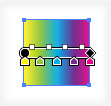
The Gradient Annotator is an essential part of Illustrator’s Gradient tool (G). That’s why it’s such a pain when it seemingly disappears! I get emails about this all the time so I think it justifies a quick post. If you don’t see your annotator when using the Gradient tool (G) then choose View > Show Gradient Annotator (Command-Option-G/Ctrl-Alt-G). I tend to sometimes turn it off and on by accident when I’m using the keyboard shortcuts for grouping and ungrouping objects.








Thanks
Thank you very, very much!
Thank you =)
Thank you so much! You solved my problem.
Thank you!
I didn’t know you could turn that off, or why you would want to.
Thank you so much! I was going crazy because I knew this existed and I have used it before, but I must have done a shortcut combination that deactivated it. Thank you!!!
Sometimes the annotator will not show up if your object is within a group. You will have to go into isolation mode and dig until you only have the object in question selected. Sometimes I have several groups at once so it would appear that the annotator is glitching, but the reality is that it’s grouped with something invisible (like a clipping mask) or subtle.
This was the case for me. My objects were grouped and until I clicked into to isolate that group, the Gradient Annotator finally showed. Thanks for posting
Thank you thank you thank you
Thankyou my frend
Is this tip works with Adobe Illustrator CS3 or needed higher version?
Is it really works with Adobe Illustrator CS3?
Valeriy, It appears that this is only available in later versions of CS: http://forums.adobe.com/thread/487943
Bless You!!!
Great!
Another tip, although this is more obvious… undock the palette and drag it really wide and taller, you can add more precise colors that way. See image http://db.tt/047BFNYq
This is a really good tip and I do it all the time.
YES, thank you for pointing that out!
Ok I don’t know where my previous comment has gone, but it was a bit of a noob mistake.
This was the first I even heard of this tool but after a bit of playing it disappeared on me.
The key for me is line 4 of the original Tips and Tricks. You need to have the gradient tool active…I am such an idiot.
That has literally solved all my problems. Thank you so much! What a rookie mistake haha.
I didn’t even know that tool was available!
I have been going to the gradient windows/tool bar for years. This is such a useful tool I can’t believe I never knew about it before.
On a related subject, and this will probably be fixed/not a problem now I know about this, but does anyone know why the gradient toolbar “forgets” your gradient sometimes? You can be working away, prototyping different looks before saving one to the swatch, and when you go back to the gradient tool bar to adjust something it doesn’t think there is a gradient on the object.
Also I was just playing around with the annotator while typing this and it’s gone off and won’t come back on again at all. I haven’t tried a reboot yet, but closing illy and re-opening it with a new document hasn’t changed the issue. It’s on in the View menu, but no amount of ctrl+alt+g is doing anything.
Any ideas?
Make shure you’re trying to edit the object’s fill, not the outline 😉
Thanks for this! I realised that mine wasn’t showing up with the gradient tool last week, though I wouldn’t have known what it was called to google how I might re-activate it. You saved the day. 🙂
It’s the simple things! I always thought when it wasn’t showing it was some type of glitch. Good tip.