 Create a quick and trendy office vector scene with simple line icons. We’ll go through each piece, step by step in no time flat!
Create a quick and trendy office vector scene with simple line icons. We’ll go through each piece, step by step in no time flat!
Continue reading
Category Archives: Tips and Tricks
How to Draw a Smiling Heart for St. Valentine’s Day in Adobe Illustrator
![]() In this tutorial we will be creating a cute smiling heart with floral decorations, that can be easily turned into a postcard by adding text to the composition. We’ll be using basic shapes and tools for creating the smiling heart itself and adding details. Let’s get started! Continue reading
In this tutorial we will be creating a cute smiling heart with floral decorations, that can be easily turned into a postcard by adding text to the composition. We’ll be using basic shapes and tools for creating the smiling heart itself and adding details. Let’s get started! Continue reading
How to Create a Messaging App Icon in Figma
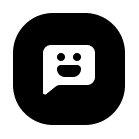
Hey, welcome back to another icon tutorial, in which we’re going to explore how to create a messaging app icon in Figma, using nothing more than a couple of basic geometric shapes, that we’re going to adjust here and there.
Continue readingHow to Create a Phone Widget App Icon in Figma

Welcome back to another Figma based tutorial, in which we’re going to take a quick look behind the process of creating a phone widget app icon, using nothing more than a couple of basic geometric shapes. So, assuming you already have the software up and running let’s jump straight into it!
Continue readingCreate a Stylized Ocean Design in Adobe Illustrator

In this tutorial we’ll be making a nautical scene with underwater elements. We’ll be using basic geometric shapes as well as creating our own brushes and doing some freehand drawing to create a unique ocean design. Let’s get started!
Continue readingHow to Create a Security Icon

In today’s tutorial, we’re going to take a quick look behind the process of creating a security icon, and see how we can take some simple shapes and turn them into a finished usable product. So, assuming you already have Figma running in the background, let’s jump straight into it!
Continue readingHow to Create a Computer Settings Icon
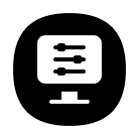
Welcome back to another icon dedicated tutorial, in which we’re going to learn how to quickly create a computer settings icon inside of Figma, using nothing more than a couple of basic geometric shapes. So, assuming you already have the software up and running let’s jump straight into it!
Continue reading