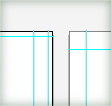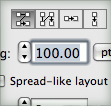This post is part of a weekly series showcasing inspirational vector art selected by Vectips. Although the series showcases vector art, some work might just be vector inspired, not created completely with vector art. If you have any art suggestions, feel free to comment! I have also started a vi.sualize.us account so you can stay up-to-date with inspirational vector images. Check out the Vectips profile.