
In this tutorial we’ll be designing a cozy interior scene with a sofa and a lamp. For this kind of illustrations in a flat style we’ll be modifying basic geometric shapes with the help of the most useful Adobe Illustrator tools. Such images are widely used in web design and mobile apps as they are simple and easy to perceive. Let’s get started!
Continue reading
 In today’s tutorial, we’re going to take a close look behind the process of creating a small perfume icon, using nothing more than some basic geometric shapes and tools that Illustrator has to offer.
In today’s tutorial, we’re going to take a close look behind the process of creating a small perfume icon, using nothing more than some basic geometric shapes and tools that Illustrator has to offer. In today’s tutorial, we’re going to take a close look behind the process of creating a cowboy badge icon and see how we can create one of our own using nothing more than some basic geometric shapes that we will adjust here and there.
In today’s tutorial, we’re going to take a close look behind the process of creating a cowboy badge icon and see how we can create one of our own using nothing more than some basic geometric shapes that we will adjust here and there.
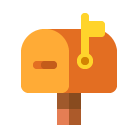

 In today’s tutorial, we’re going retro and learning how to create a floppy disk icon, using some of the basic shapes and tools you already work with on a daily basis.
In today’s tutorial, we’re going retro and learning how to create a floppy disk icon, using some of the basic shapes and tools you already work with on a daily basis.