 Astute Graphics, the makers or the amazing Illustrator plug-in Phantasm CS, just announced their Phantasm CS Style & Action Competition. Owners of the Phantasm CS range have a chance to win a Wacom Intuos4 Large pen tablet, Pantone ColorMunki Design, or a copy of the Illustrator CS4 WOW! Book! Don’t worry if you don’t have a copy of Phantasm CS, because Astute Graphics is giving a copy away to a Vectips reader!
Astute Graphics, the makers or the amazing Illustrator plug-in Phantasm CS, just announced their Phantasm CS Style & Action Competition. Owners of the Phantasm CS range have a chance to win a Wacom Intuos4 Large pen tablet, Pantone ColorMunki Design, or a copy of the Illustrator CS4 WOW! Book! Don’t worry if you don’t have a copy of Phantasm CS, because Astute Graphics is giving a copy away to a Vectips reader!
About The Phantasm CS Style & Action Competition
To commemorate the 3rd anniversary of what has become one of Illustrator’s most popular plug-ins, Astute Graphics is calling on all owners of the Phantasm CS range to get creative and be in with a chance of being handsomely rewarded. Having just released a series of Illustrator Styles and Actions making use of the Phantasm CS range’s toolset, we challenge you to do better. Thought of a great effect that relies on a Phantasm CS color Effect? Saved the day with an essential color correction Action? Then enter this contest to win one of the fantastic prizes!
The Phantasm CS Style & Action Competition Prizes
- Wacom Intuos4 Large pen tablet
- Pantone ColorMunki Design
- Illustrator CS4 WOW! Book
Submitting Entry To The Phantasm CS Style & Action Competition
Check the Phantasm CS Style & Action Competition site for details what they are looking for and submitting your entry.
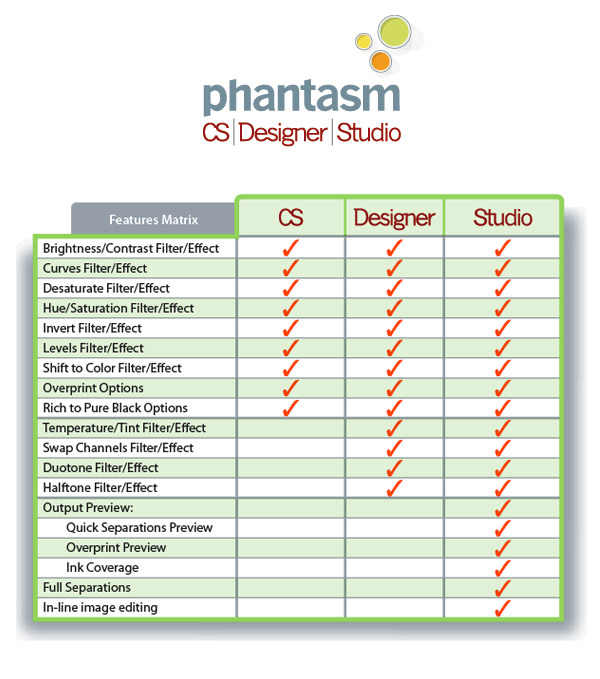
Win a Copy of Phantasm CS Studio
The Phantasm CS Style & Action Competition requires you to have a copy of the Phantasm CS range, but what if you don’t have a copy? Well here is your chance to win a copy of Phantasm CS Studio (the studio version includes all the features in the Phantasm CS range)! If you haven’t heard or used the Phantasm CS plug-in, you don’t know what you are missing. This powerful plug-in includes:
- Color adjustment tools (inc. Curves, Levels, Hue/Saturation) that works directly in an Illustrator document on all embedded vector objects and images
- Creative tools including vector Halftones and Duotones
- Print production previews including quick and full separations and ink coverage
- Embedded image editing
I have recently updated the Vectips article Creating Halftone Effects showing how powerful one of the features in the Phantasm CS Plug-in is.
How To Win
- Simply leave a comment on this post and let us know which feature of the Phantasm CS range you will get the most use out of . Head on over to the Phantasm CS Features Page to find your favorite feature.
- Contest begins on July 13th and ends on Friday, July 17th. The winner will be chosen at random.
What You Will Win
- The winner of the contest (chosen at random) will win a copy of the the Phantasm CS Studio plug-in for Illustrator.
Rules
- Leave a comment to enter.
- Tell us which feature of the Phantasm CS range you will get the most use out of.
- Only comment once.
- The winner will be chosen at random.
- Please leave a valid email address so we can contact you. If you are the winner, you must provide name, email address, and mailing address (in order to license the software).
- Entries will be accepted until Friday, July 17th.
Astute Graphics Free Section
Last but not least, is Astute Graphics new Free Section, which includes: free vector halftones, free Styles and Actions, free halftone settings, and more! The new free section has something for everyone, even if you don’t have the Phantasm CS software.

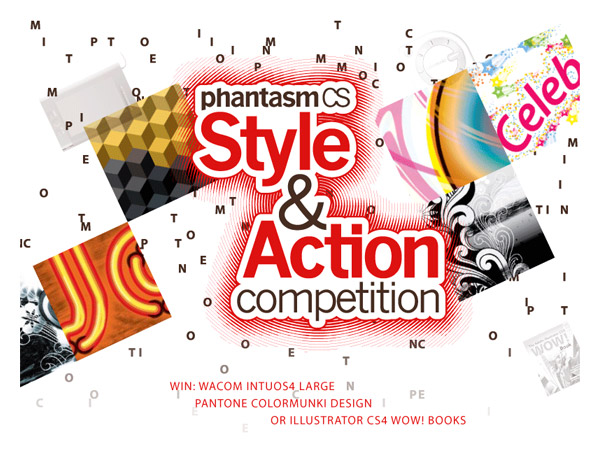
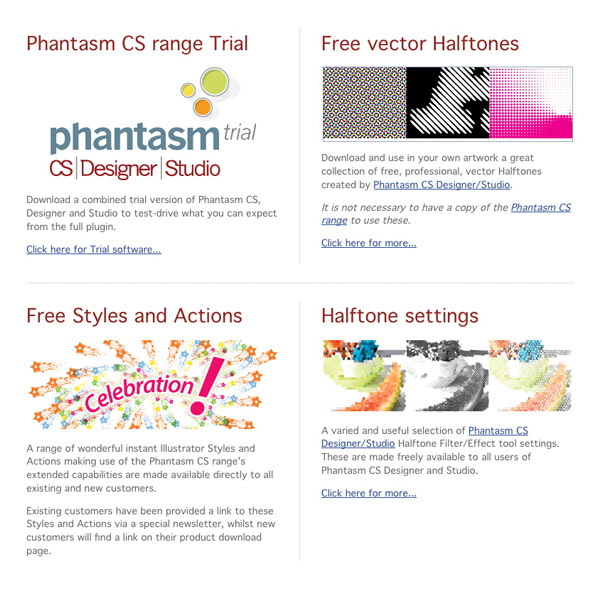







Full separations.
Definitely the separations features!
Incredible!
Nice gift !
Thanks for it !!
I’d get the most use out of the color separations for sure… but the ink control looks exciting, and I definitely think I’d love to try out some of those filters (especially the halftone one!).
good atuff! i didn’t know about the effects, but as i do a lot of posters, flyers, tshirts etc, the halftone filters would come in handy!
Perhaps halftones is the one I woul use more, but separation is an interesting one too.
do I have to pick just one? Ok Saturation wins then, followed by black conversion and halftone settings.
curves/filter effect!!! thanks!!
Hi,
I like a lot out of the color adjustment tools!
It’s a toss-up between the halftones and the curves, but I’ll have to say the halftones will probably get the most use from me.
Why such a hard question, You are asking me a question to which there can be no real answer. Breaking these tools into favorites would compromise the usefulness of all the tools, But here it goes if I must.( On my knees begging Not to!) OK OK you have twisted my arm the winner of the most the tool I will get the most use out of…..OK One more time ….I am Begging you not to have to choose….. Sigh!!!! OK here it is the
Overprint control:
* Adjust
* Remove Overprint when White
* Ignore
* Remove
* Apply to Spot Colors and/or Colorized Bitmaps
* Add overprint to Pure Black (variable range and text only option). I think this would get a lot of use by me.
Please do not hold me hostage to only one aspect of these tools…..I need them all, Please if you can find it in your hearts and I am not asking you to choose what heart, that would be difficult. But from the bottom of your heart if you could grant me a copy of these tools in full….Please once again don’t make me choose. I would be most grateful; and then be able to enter the contest for the other great prizes
The temperature/tint filter effect seems to be interesting to give a more “ITS ALIVE” type of look to illustrations.
Curves for sure!
I think that the “Duotones and vector Halftones” would be the one I’d use more. Although the others are not far behind.
Great plugin!
Halftone Filter/Effect of course, love how the tiny pieces work together and form a magnificent piece of artwork, AMAZING!
I’d pick the vector halftone tools over the other effects.
Wow! i want so muuuchhh adjustment tools
Hi,
I would love to try all the features but I’m particularly interested in the curves filter tool.
i love halftone and this makes it much easier.
I am digging those styles and actions
cheers
I like the news print feature and the 3D cubes feature.
I can get a lot out of the color adjustment tools!
I’m a sucker for halftones. I think I’d geek out to that effect first.
I just love the halftone Filter/effect….Is amazing
Thanks….
The halftone effects and color separations would be extremely helpful on the tee shirts graphics I’m working on.
Thanks for this post.
The vector halftones look awesome! Keep up the good work!
Rich to Pure Black Options!
the halftone filter tool looks like it will be very helpful.
Tint Filter FTW!
The Hue/Saturation Filter/Effect – it would make changing the colours of my work so much easier, and cut out a massive amount of time. Thanks!
This seems to be the consensus, but the Vector Halftone effects dialogue box would be amazing!!
This is a great giveaway! I would put my copy of Phantasm CS Studio to immediate use generating graphics for our local high school’s wrestling web site, which we are in the middle of expanding to include junior high and club sections.
I’d love to win a copy of Phantasm CS Studio!
I would definitely get the most use out of the halftone effects
I would love to play around with the Halftone Filter/Effect tool settings. I’ve been going through a little phase of fascination with halftones.
Looks like a very useful plugin. I’d probably use the color adjustment and halftone tools the most!
The shift to color filter effect would get the most work out of me.
I would definitely use the Halftone effect! 😀
This is the absolute best way to create vector halftones! I miss Phantasm. I recently suffered a hard drive crash and lost it. Help a designer out.
The color adjustments tool and the embedded image editing will be incredibly handy, and a welcome addition into my workflow.
I would to love to win this. I would mostly use the Curves Filter/Effect & the Halftones. 🙂
I could make use of the halftones and separation functions I think… =)
The Color adjustment tools – Curves, Levels, Hue/Saturation !!
I’d love to win 🙂
i think halftones is powerful 🙂 !
This is a powerful tool!
I’m interested in filter and effect color function options, such as safe cmyk.
The color adjustments would incredible come in handy mostly hue/saturation and curves.
Your halftones look awesome, I’d love to try them out !
I would love to win this!
I like the Color adjustments tools like Hue/ saturation and Curves.
Curves, Hue/Saturation, Halftones… Everything.
I need it, I need it, I need… Hahahaha!
Thank you.
This software package looks awesome. Can’t wait to try out the in-line embedded image editing. Thanks for all the great info and a chance to win something free!
I think the vector halftone tools sound pretty cool to me.
Wow, I need this!!
I love the Color adjustments tools like Hue/ saturation and Curves.
Embedded image editing also will be great!!
Thanks 🙂
The styles and actions look like a lot of fun and would be very useful… thank you for the opportunity to win
Output preview will definitely be the best option !
for sure i will use all phantasm features, but curves will be the most
Color adjustment tools for me thank you!
Curves! Thanks!
I love the Curve Filter Effect… very useful !
I don’t think there’s a part of Phantasm that I wouldn’t be using but if I had to pick what I would use the most, it would have to be Curves Filter/Effect. It is such a time saver.
Woaw, I would do a lot of things with the Styles features.
I looked at some of the desaturation filters and effects, and would love to win to learn and participate myself!
I never win any of these, but keep trying. All of what Phantasm CS has to offer looks damn good.
I would love to play around with those styles and actions!
I think…temperature/tinte filter would be really helpful, but… no chance or hope to win. I’ll leave just this comment to say that Phantom CS is a very stunning plugin for AI!
i think that Ink Coverage is really useful and awesome!!!
Hey Ryan,
I’d love to win a copy of Phantasm CS Studio!
I would definitely get the most use out of the Curves Filter/Effect.
Thanks!
I would Output Preview to work – make life easier!