
In today’s tutorial we will create a Haunted House Halloween Vector poster in flat design style. This style is characterized by minimalism, the lack of gradient fills, textures, and use of elementary forms for the construction of all objects. So let’s get started!


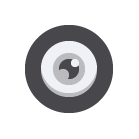
 In the following tutorial you will learn how to create a pretty detailed Bat Pattern Vector in Adobe Illustrator. For starters you will learn how to setup a simple grid and how to create the main shape using pixel perfect shapes, basic vector shape building techniques and the Live Corners feature. Moving on you will learn how to add subtle shading and highlights for your bat shape using basic blending techniques along with the brush tool. Finally, you will learn how to prepare, save and easily edit your pattern.
In the following tutorial you will learn how to create a pretty detailed Bat Pattern Vector in Adobe Illustrator. For starters you will learn how to setup a simple grid and how to create the main shape using pixel perfect shapes, basic vector shape building techniques and the Live Corners feature. Moving on you will learn how to add subtle shading and highlights for your bat shape using basic blending techniques along with the brush tool. Finally, you will learn how to prepare, save and easily edit your pattern. Today we will be creating a cartoon skull vector in Adobe Illustrator using various tools like the Shape tool, the Pen tool, and we’ll also get familiar with the pathfinder window. So let’s get started!
Today we will be creating a cartoon skull vector in Adobe Illustrator using various tools like the Shape tool, the Pen tool, and we’ll also get familiar with the pathfinder window. So let’s get started! In this tutorial, we’ll find out how to create a green leaf vector which can be always used in your future projects. This leaf is essentially universal, i.e. you can always change its color and form. It might seem to you that it’s created with the help of the Gradient Mesh. But nope, it’s not the case. I used plain gradient fills. Would you like to learn how to create a realistic green leaf vector? Then put all your businesses aside and let’s draw!
In this tutorial, we’ll find out how to create a green leaf vector which can be always used in your future projects. This leaf is essentially universal, i.e. you can always change its color and form. It might seem to you that it’s created with the help of the Gradient Mesh. But nope, it’s not the case. I used plain gradient fills. Would you like to learn how to create a realistic green leaf vector? Then put all your businesses aside and let’s draw!