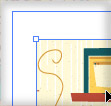Illustrator CS6 is shipping! I’m sure most of you know and have already downloaded the the trial version, but if you haven’t, go and get it already! In the following post I breakdown some of the new features in CS6 and it’s not quite a review, just an overview at what is new. I want to use CS6 for a solid month in production work before I put up my review.