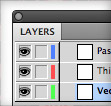I’m always needing to batch transform objects when I’m working in Illustrator. For example, I have a set of icons and each icon needs to be set with new dimensions. Currently within Illustrator, there is no wash way to do this. The best way I’ve found is to record an Action and play it on each icon. That’s until John Wunders released his Set ALL the Things Illustrator script!