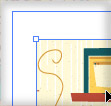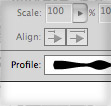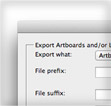The Vectorian Vintage Vector Pack is a mammoth pack including 930 vector ornaments, 465 vintage frame borders, and 92 antique illustrations. Vectorian is giving away 5 packs to 5 lucky Vectips readers! You really need to check out the site to see all the elements.