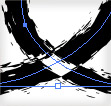
I like scanning a bunch of different brush strokes to create custom Illustrator Art Brushes. When I create these brushes from the outlined scanned artwork I sometimes get this weird overlapping effect that’s really annoying. I’ve been hunting around for a solution and finally found one. To be honest, I’m not really sure I understand why it works, but it does, so I guess that’s fine.

 I use multiple Artboards on my Illustrator documents consistently and don’t know how I could work without them. I use them for versioning, multiple concepts, logo variations and more. If you’re like me, sometimes navigating multiple Artboards on a document can get cumbersome. Luckily, there is a keyboard shortcut!
I use multiple Artboards on my Illustrator documents consistently and don’t know how I could work without them. I use them for versioning, multiple concepts, logo variations and more. If you’re like me, sometimes navigating multiple Artboards on a document can get cumbersome. Luckily, there is a keyboard shortcut! Looking through some of my past work, I noticed I used the font Myriad a lot. At first I wondered why, then I came to the realization, it might be because Myriad is the default font in Illustrator. After that, I changed my default font for new documents. It is really easy to do, so read on to find out how.
Looking through some of my past work, I noticed I used the font Myriad a lot. At first I wondered why, then I came to the realization, it might be because Myriad is the default font in Illustrator. After that, I changed my default font for new documents. It is really easy to do, so read on to find out how.
 In this tutorial you will learn how to create a realistic Wacom Bamboo Tablet in Adobe Illustrator. You will find out how to add shadows and highlights to your Wacom Tablet using different Blending Modes, how to use the Round Any Corner Script and finally, how to create a nice textured background. Let’s begin!
In this tutorial you will learn how to create a realistic Wacom Bamboo Tablet in Adobe Illustrator. You will find out how to add shadows and highlights to your Wacom Tablet using different Blending Modes, how to use the Round Any Corner Script and finally, how to create a nice textured background. Let’s begin! 
