 Thanks to emoticons and emojis our communication on the internet has become more expressive and fun than just a boring text. Let’s follow this tutorial and create our own smiling emoticon, using simple geometric shapes, the Mesh Tool and Blending Modes to make it look dimensional and vivid!
Thanks to emoticons and emojis our communication on the internet has become more expressive and fun than just a boring text. Let’s follow this tutorial and create our own smiling emoticon, using simple geometric shapes, the Mesh Tool and Blending Modes to make it look dimensional and vivid!
Continue reading
Tag Archives: tutorial
6 Quick Steps to Creating a Fantastic Weather App Icon
![]() Let’s have some fun with simple shapes and gradients to create a beautiful weather app icon!
Let’s have some fun with simple shapes and gradients to create a beautiful weather app icon!
Continue reading
Summer is So Close! Create a Paper-Cut Effect in Adobe Illustrator
In this tutorial we’ll be creating a simple paper-cut effect, using various stylizing effects, shadows, and simple shapes. Then we’ll learn to apply our paper-cut fill to letters, text or other shapes. Let’s get started!
Continue reading
More Than a Box: Tips for Creating a Cardboard Vector Texture

In this tutorial we’ll learn how to create a Cardboard Vector Texture by using the Wrinkle Tool and graphics texture. Today you’ll also find out how to edit and apply native Adobe Illustrator’s patterns. Cardboard vector textures are pretty hot these days and they are being used in abstract backgrounds and product designs and that’s why creating your own texture will be super useful for you in future. Have fun going through our new vector tutorial!
Create a Sleek Web Ribbon Vector in Adobe Illustrator
 In the following tutorial, you will learn how to create a simple web ribbon vector in Adobe Illustrator. For starters you will learn how to set up a simple grid and how to create the main shapes using basic tools and vector shape building techniques. Next using subtle linear and radial gradients along with some simple blending techniques, you will learn how to add shading and highlights for your ribbon. Finally using some simple Warp effects, we’ll add a little dynamism for the final ribbon.
In the following tutorial, you will learn how to create a simple web ribbon vector in Adobe Illustrator. For starters you will learn how to set up a simple grid and how to create the main shapes using basic tools and vector shape building techniques. Next using subtle linear and radial gradients along with some simple blending techniques, you will learn how to add shading and highlights for your ribbon. Finally using some simple Warp effects, we’ll add a little dynamism for the final ribbon.
Create a Simple Thermometer lllustration in Adobe Illustrator
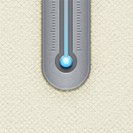 In the following tutorial, you will learn how to create a simple thermometer illustration in Adobe Illustrator. For starters you will learn how to set up a simple grid, how to create the pixel perfect main shape and how to add subtle shading. Next using basic blending and vector shape building techniques and taking full advantage of the Appearance panel, you will learn how to create the thermometer tube. Finally, you will learn how to create a simple grid using two tiny paths and a bunch of Transform effects.
In the following tutorial, you will learn how to create a simple thermometer illustration in Adobe Illustrator. For starters you will learn how to set up a simple grid, how to create the pixel perfect main shape and how to add subtle shading. Next using basic blending and vector shape building techniques and taking full advantage of the Appearance panel, you will learn how to create the thermometer tube. Finally, you will learn how to create a simple grid using two tiny paths and a bunch of Transform effects.
How To Create a Stunning Diamond Icon In 17 Short Steps
![]() In the following tutorial, you will learn how to create a simple diamond icon in Adobe Illustrator. Using thin strokes and basic stroke properties, you will learn how to add a subtle glowing effect for the edges of your diamond and then how to easily color or recolor your diamond icon.
In the following tutorial, you will learn how to create a simple diamond icon in Adobe Illustrator. Using thin strokes and basic stroke properties, you will learn how to add a subtle glowing effect for the edges of your diamond and then how to easily color or recolor your diamond icon.

