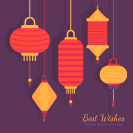
In this tutorial we will learn how to design traditional Chinese lanterns to create a festive postcard that you can send to your friends and family on a Chinese New year! We’ll be using basic geometric shapes, some of the most useful tools of Adobe Illustrator along with Effects and Pathfinder panel to vary the shapes of our lanterns to make them look interesting as a composition. Let’s start!
Continue reading




