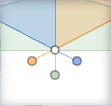
The Perspective Grid Feature is a nice addition to Illustrator CS5. With any new feature, it’s a good idea to get familiar with keyboard shortcuts so you can use the new feature more efficiently and cut down the learning curve. One tip that is helpful when using a perspective grid is to quickly toggle a perspective grid’s visibility.
Toggle a Perspective Grid’s Visibility
When using the Perspective Grid Tool (Shift +P) or the Perspective Selection Tool (Shift +V), hold down the Alt / Option key, and click the one of the any of grid plane widgets to toggle between line, solid, and invisible. Take a look at the images below to get an idea of where the grid planes are and the difference between line, solid, and invisible.
Grid Planes
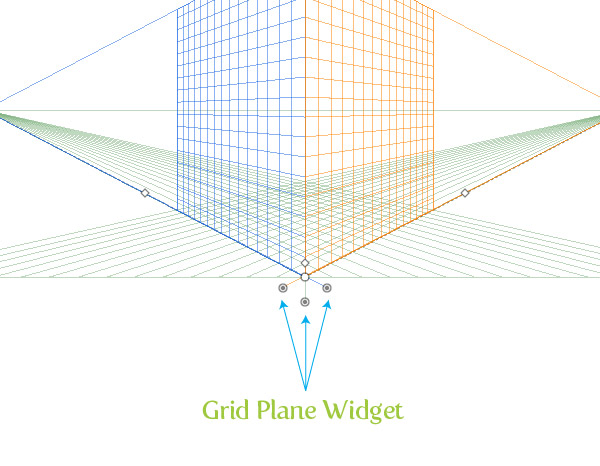
Line, Solid, Invisible
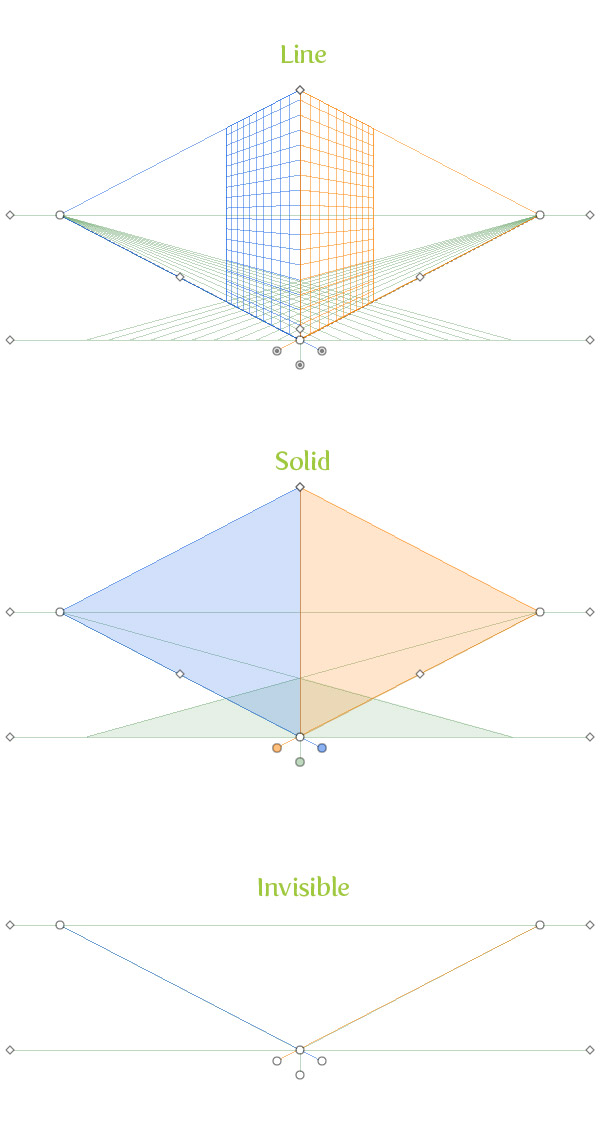








I never knew you could do that. Thanks…
Just started using CS5 and ran into the same issue as above!… I was in a rush so I had to just make a new document. Thanks for this tip. 8)
Just a quicky – one thing that bugged me and i could not instantly find a obvious solution for (probably in my rush)…
I accidentally clicked a button to turn this perspective grid on… But could find no way of turning it off – might be a bug in my version, but nothing worked – any ideas!
It’s probably not a bug, it’s just a little awkward to hide it. You can go View > Perspective Grid > Hide Grid. I like to use the keyboard shortcut “Command Shift I”.
thanks for that! i’ve had the same trouble a few times and it drove me batty
Nice info to that’s grid. But I don’t have Illustration CS5 Right now..
>_<