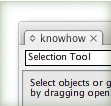
I believe a great way to learn a program is to just play around with it. Illustrator is no exception, but sometimes you don’t know things exist or don’t know what certain tools can do. Vectips helps with some tips and tricks but sometimes you need answers quick or want to explore on your own. That is were the Illustrator Knowhow panel in Illustrator CS3 comes in handy!
Notes
This feature is only available in Illustrator CS3.
Keyboard shortcuts are displayed in orange.
Knowhow Panel
Go Window > Adobe Labs > Knowhow to open the Knowhow panel. Once you select a tool, the Knowhow panel provides tips and tricks for that tool. If you press other buttons like the shift or option key , the Knowhow panel will highlight the corresponding tip. For example, when the Selection Tool (v) is selected and you hold down the spacebar, the Knowhow window will scroll to the tip saying “Before click, switch to Hand tool”.
If you press the binocular button, it will search Adobe’s Help system and website for related articles. It will also list a number of del.icio.us links also related to the tool selected. You can spend hours just searching through the Knowhow panel finding useful information!
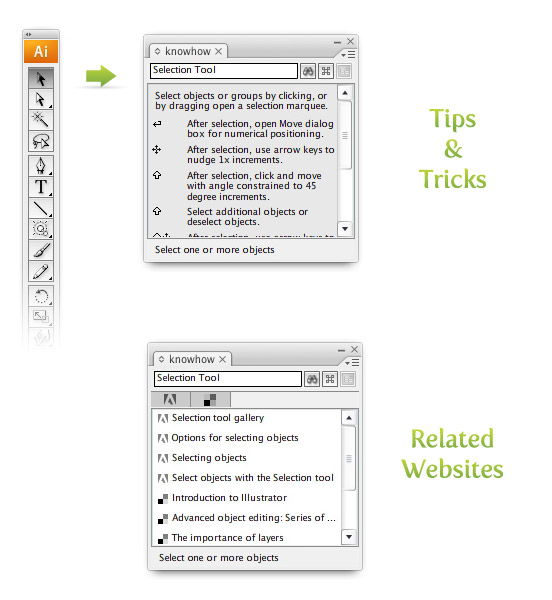








great stuff! Keep up the good work! I like what you’re thinking kid.
Great tip and tool thanks!
Great way to learn more key combination shortcuts.
yep, nice again 😉
Great tool, never knew that was available. :o)
You’re the greatest!
Very handy, thanks once again! 🙂
Great tip!! Thanks for this!