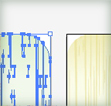
Here is another quick tip when using Multiple Artboards in CS4. When you Select All (Command + A), Illustrator will select all the artwork in every artboard. This is great in some situations, but sometimes you want to select all artwork in an active artboard and not in others. No problem! Simply use the keyboard shortcut Command + Option + A (Mac) or Ctrl + Alt + A (Win)!
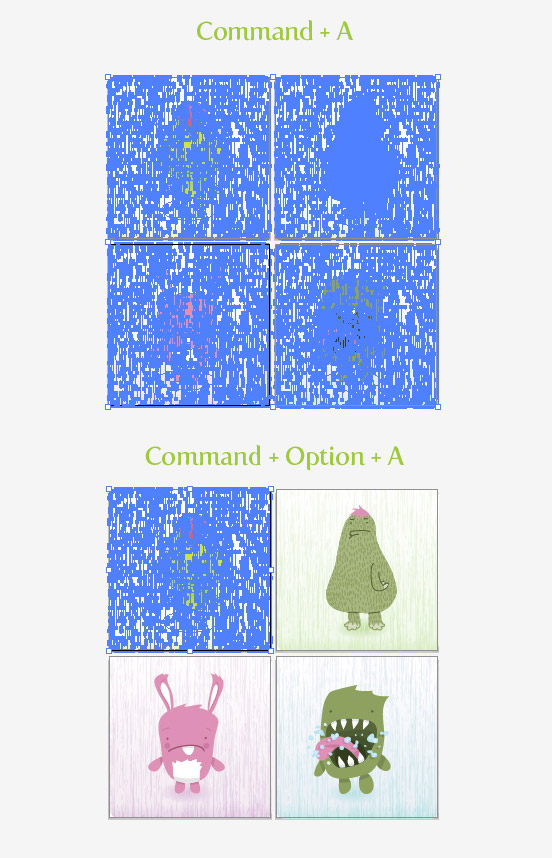








There is apparently a bundle to identify about this. I suppose you made some good points in features also.
ok, firstable, sorry about my english.
on illustrator CS3, i can export to Photoshop a crop art board, so if i get out of this crop area, there was no problem, if there is possible on CS4, if it is, please tell how can i do!
thank you!
Just use Artboards like you would have used the Crop tool. When you export to Photoshop, your Save dialog window will have an option at the bottom to choose “Use Artboards”.
Good to know! Thanks!
Thanks for the tip.
Omair Rais
http://www.omairarts.com
Thanks for the tip! That’s very handy!