 Looking through some of my past work, I noticed I used the font Myriad a lot. At first I wondered why, then I came to the realization, it might be because Myriad is the default font in Illustrator. After that, I changed my default font for new documents. It is really easy to do, so read on to find out how.
Looking through some of my past work, I noticed I used the font Myriad a lot. At first I wondered why, then I came to the realization, it might be because Myriad is the default font in Illustrator. After that, I changed my default font for new documents. It is really easy to do, so read on to find out how.
Category Archives: Tips and Tricks
How to Turn Your Sketches Into Vectors with Adobe Illustrator

In this tutorial I will show you how to turn your doodles and sketches into vectors! This tutorial uses custom brushes, the Paintbrush tool, Pen tool, and the Live Paint Bucket tool. Even if your not a huge fan of the cuteness, you can use these techniques for other illustrations, logos, and vector elements.
How to Automate Actions in Illustrator

Actions are a set of commands or a series of events that you can record and playback in the Actions panel. Actions are great for complex or repetitive tasks. I use the Actions all the time, especially when working with icon sets or buttons, like in the previous tutorial. If you are familiar at all with the Actions panel in Photoshop, you will have no problem with the Actions in Illustrator.
Four Quick Ways To Create Your Own Abstract Background Vector!

I like illustrating characters, icons, and other highly representative illustrations. I do this kind of work the majority of time in Illustrator, so it’s nice to break out and create my own abstract background vector. Abstract backgrounds are easy to create in Illustrator with a couple of simple techniques. Using Gradient Meshes, Steps Blends and Opacity Masks you can quickly create an abstract background.
Simple How To: Export PSD Files from Illustrator
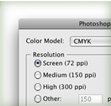
I love working in Illustrator, but every once and a while, I need to export PSD files from Illustrator. Illustrator gives you the ability to export to Photoshop while preserving important information. You can export Layers, Color Profiles, Resolution Specification, and Text Preservation. This is great for exporting website wireframes or sprucing up illustrations.
Color Wheel Basics: Complementary Color Illustrator

It’s easy to pick the Complementary Color in Illustrator of the current Fill or Stroke in the Color Panel. From the Pop-Up Menu of the Color Panel select Complement. If you are keyboard shortcut freak, like me, you can change to the complement color by Command Shift-clicking (Mac) or Ctrl-Shift-clicking (Win) on the Color Ramp at the bottom of the Color panel.
How to Create Artwork in Op Art Style Using Adobe Illustrator

Today we will learn how to create an optical illusion by using simple geometric forms, the Blend Tool and Live Effects. You can receive many variants of such artwork by changing the parameters of the effects. It is much easier than it might seem at first glance. So let’s get started!
