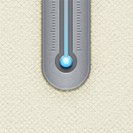 In the following tutorial, you will learn how to create a simple thermometer illustration in Adobe Illustrator. For starters you will learn how to set up a simple grid, how to create the pixel perfect main shape and how to add subtle shading. Next using basic blending and vector shape building techniques and taking full advantage of the Appearance panel, you will learn how to create the thermometer tube. Finally, you will learn how to create a simple grid using two tiny paths and a bunch of Transform effects.
In the following tutorial, you will learn how to create a simple thermometer illustration in Adobe Illustrator. For starters you will learn how to set up a simple grid, how to create the pixel perfect main shape and how to add subtle shading. Next using basic blending and vector shape building techniques and taking full advantage of the Appearance panel, you will learn how to create the thermometer tube. Finally, you will learn how to create a simple grid using two tiny paths and a bunch of Transform effects.
Category Archives: Tutorials
Spray It Up! Make Your Own Spray Can Vector
 In the following tutorial you will learn how to create a detailed spray can vector icon in Adobe Illustrator. For starters, you will find out how to set a a simple grid and how to create a bunch of pixel perfect shapes using basic tools and effects. Once you have the main spray can vector icon, you will learn how to work with complex gradients and how to add subtle shadows and highlights using basic blending and vector shape building techniques. Finally, you will learn how to create a simple mesh and how to easily recolor your spray can vector icon.
In the following tutorial you will learn how to create a detailed spray can vector icon in Adobe Illustrator. For starters, you will find out how to set a a simple grid and how to create a bunch of pixel perfect shapes using basic tools and effects. Once you have the main spray can vector icon, you will learn how to work with complex gradients and how to add subtle shadows and highlights using basic blending and vector shape building techniques. Finally, you will learn how to create a simple mesh and how to easily recolor your spray can vector icon.
On the Hunt for an Easter Egg Vector? Learn to Make Your Own!
 In the following Easter egg vector tutorial you will learn how to create a detailed Easter egg illustration in Adobe Illustrator. In the first steps you will learn how to set up a simple grid and how to save a simple symbol. Taking full advantage of the Snap to Grid feature and using basic vector shape building techniques you will learn how to create your main shapes. Next, you’ll learn how to add a complex 3D Revolve effect. Moving on you’ll add shading and highlights using basic blending techniques and a bunch of simple effects. Finally, you will learn how to add a simple background.
In the following Easter egg vector tutorial you will learn how to create a detailed Easter egg illustration in Adobe Illustrator. In the first steps you will learn how to set up a simple grid and how to save a simple symbol. Taking full advantage of the Snap to Grid feature and using basic vector shape building techniques you will learn how to create your main shapes. Next, you’ll learn how to add a complex 3D Revolve effect. Moving on you’ll add shading and highlights using basic blending techniques and a bunch of simple effects. Finally, you will learn how to add a simple background.
Create A Mouthwatering Chocolate Covered Strawberry – Adobe Illustrator Tutorial

It’s almost Valentine’s day and rather than getting your loved one the same old cheap gifts you get every year, why not create a chocolate covered strawberry illustration for them? You can easily apply this illustration to your own greeting card, t-shirt, or anything else you can think of. Moreover, you can apply this tutorial to other illustrations and logos.
Create a Toothpaste Text Effect in Adobe Illustrator!
 In the following tutorial you will learn how to create a neat toothpaste text effect in Adobe Illustrator using a pattern brush. For starters you will learn how to setup a simple grid and how to build pixel perfect vector shapes using basic tools and the Pathfinder panel. Moving on you will learn how to use a simple script and how to ease your work using the Shape Builder Tool. Next, you’ll learn how to easily and rename two simple patterns and how to create your own pattern brush. Finally, using your pattern brush along with some subtle Drop Shadow effects you will create your text effect.
In the following tutorial you will learn how to create a neat toothpaste text effect in Adobe Illustrator using a pattern brush. For starters you will learn how to setup a simple grid and how to build pixel perfect vector shapes using basic tools and the Pathfinder panel. Moving on you will learn how to use a simple script and how to ease your work using the Shape Builder Tool. Next, you’ll learn how to easily and rename two simple patterns and how to create your own pattern brush. Finally, using your pattern brush along with some subtle Drop Shadow effects you will create your text effect.
Creating Editable Letterpress Styled Text

A popular typography trend in web design and print design is letterpress styled text. This text styling is easy to do in Photoshop, but in Illustrator, it is super simple to create letterpress styled text while keeping the text editable. Utilizing the Appearance panel and Graphic Styles, you can quickly and consistently apply this style to any editable text and other vector objects.
Creating Seamless Textures and Seamless Backgrounds in Illustrator

I think you’ll all agree that Illustrator is just plain awesome, and with the continual improvements we see with each new version, it keeps getting better and better. Previously, I created seamless textures for typography and seamless backgrounds for my web and illustration projects with Photoshop. But we’ve seen large improvements with the Appearance panel in more recent versions of Illustrator, so now I create these textures and backgrounds solely in Illustrator–it’s actually super easy!
So in today’s tutorial, I’ll walk you through the steps on how to create a variety of seamless textures and backgrounds all in Adobe Illustrator.
