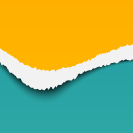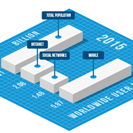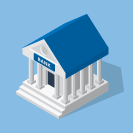I’m sure a bunch of you have seen this gradient text vector technique before in other blogs or are already aware of how to add gradients to text, but it is worth mentioning for those that don’t know this technique. Moreover, I found that adding an extra step to this known technique, enables you add transparent gradients to text in Illustrator CS4 while still keeping the text editable!