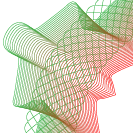
Today we will talk about the technique of creating guilloche pattern vectors using the Envelope Distort, Blend Tool and Pattern Brush. Guilloche pattern vectors are commonly used to protect the securities and banknotes from counterfeiting. Usually, to generate a guilloche pattern vector, designers use special expensive software. You might not have known that Adobe Illustrator helps to create guilloche pattern vectors, using only native features. Let’s see how it’s done!

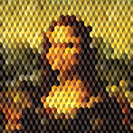

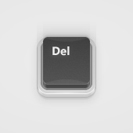 In the following tutorial you will learn how to create a 3D Button Vector in Adobe Illustrator using only one shape and the Appearance panel. So awesome! In the first steps you will learn how to set up a simple grid and how to create a rectangle. Using only this shape and the Appearance panel along with a bunch of fills, effects, and basic blending techniques, you will create your own 3D button vector.
In the following tutorial you will learn how to create a 3D Button Vector in Adobe Illustrator using only one shape and the Appearance panel. So awesome! In the first steps you will learn how to set up a simple grid and how to create a rectangle. Using only this shape and the Appearance panel along with a bunch of fills, effects, and basic blending techniques, you will create your own 3D button vector.