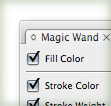You can register with Adobe® to view a special web broadcast for Adobe® Creative Suite® 4 on the 23rd of September, 2008. All you have to do is follow this link and sign up for a time and Adobe® will send you information on how to view it. I’m all signed up and can’t wait to see what is in store for Illustrator CS4! Does any one have any predictions on what the new features Illustrator will include?