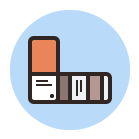 In today’s tutorial, we’re going to take a quick look behind the process of creating a simple pantone book icon, using the most basic shapes and tools that you probably already work with on a daily basis.
In today’s tutorial, we’re going to take a quick look behind the process of creating a simple pantone book icon, using the most basic shapes and tools that you probably already work with on a daily basis.
So, assuming you’ve already poured yourself a cup of that fresh coffee let’s jump straight into it! Continue reading


 In this tutorial you will learn how to create a realistic Wacom Bamboo Tablet in Adobe Illustrator. You will find out how to add shadows and highlights to your Wacom Tablet using different Blending Modes, how to use the Round Any Corner Script and finally, how to create a nice textured background. Let’s begin!
In this tutorial you will learn how to create a realistic Wacom Bamboo Tablet in Adobe Illustrator. You will find out how to add shadows and highlights to your Wacom Tablet using different Blending Modes, how to use the Round Any Corner Script and finally, how to create a nice textured background. Let’s begin! 


 Using shades of color are essential when I create
Using shades of color are essential when I create