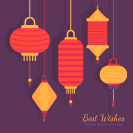Let’s start our day with a nutritious and delicious breakfast by learning how to draw a simple set of two top-down view flat breakfast icons – a cup of black coffee and an egg sandwich. We’ll be using the most handy tools of Adobe Illustrator while working with simple geometric shapes and doing a bit of a freehand drawing with the Pencil Tool. You don’t even need a drawing tablet for this one. Let’s start!
Continue reading