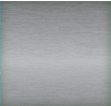Last week I posted the UPrinting.com 5,000 Business Cards Contest and today I’m happy to announce the winners! There was tons of great comments, but only five were chosen. Look below to see if you are one of the winners! If you are I will be contacting you shortly. Even if you did not win, check out the business cards printing services of UPrinting.com.