
As these chunky button vectors get more popular I find clients requesting them more and more. If you are getting the same requests or just want to learn how to create them, you’ll be happy to know it is pretty easy. With heavy use of the Appearance panel, this tut is similar to others I have written. Like in the previous tutorials, it is easy to make a graphic style and apply the effects to other elements!

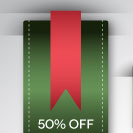


 In the following Halloween lantern vector tutorial you will learn how to create a paper bag lantern vector illustration in Adobe Illustrator. For starters you will learn how to set up a simple grid and create the main shape using basic vector shapes. You will learn how to add shading and highlights using the Pathfinder panel and some simple blending techniques. Using built-in brushes and raster effects along with some basic masking techniques, you will learn how to add subtle textures. Add some glowing spookiness and you’ll have the perfect Halloween lantern vector for the month of scares.
In the following Halloween lantern vector tutorial you will learn how to create a paper bag lantern vector illustration in Adobe Illustrator. For starters you will learn how to set up a simple grid and create the main shape using basic vector shapes. You will learn how to add shading and highlights using the Pathfinder panel and some simple blending techniques. Using built-in brushes and raster effects along with some basic masking techniques, you will learn how to add subtle textures. Add some glowing spookiness and you’ll have the perfect Halloween lantern vector for the month of scares.
