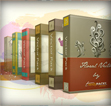If you have read some of my other type tutorials, you know I love the Appearance panel. This tutorial is no different. Using the Appearance panel, some gradients, and transforms, you can create a polished lifted type treatment. Using the Appearance panel makes it super easy to apply the treatment to other fonts and vector elements.